
- Home
- >
- Radio Station Solutions | M&I
- >
- Omniplayer radio management software | M&I
What is our radio management software?
With +30 years of experience in radio, M&I Broadcast Services has emerged as the trusted partner for radio stations across Europe, offering Omniplayer, our top-notch radio management software. Its cutting-edge management tools are designed to be state-of-the-art and reliable.
Request a demoWhat can OmniPlayer provide you with?
Audio import
Easily import external sound files and associated metadata into OmniPlayer.
Playlist import
Integrate OmniPlayer and external music rotation or traffic scheduling software seamlessly.
Traffic scheduling import
Import logs into multiple radio stations and title libraries.
User rights
Manage and access specific applications, menu options, categories, and stations.
Broadcast reports and exports
Get insights into the broadcast schedule, allowing you to track the sequence of aired content.
Advantages of Omniplayer radio management software
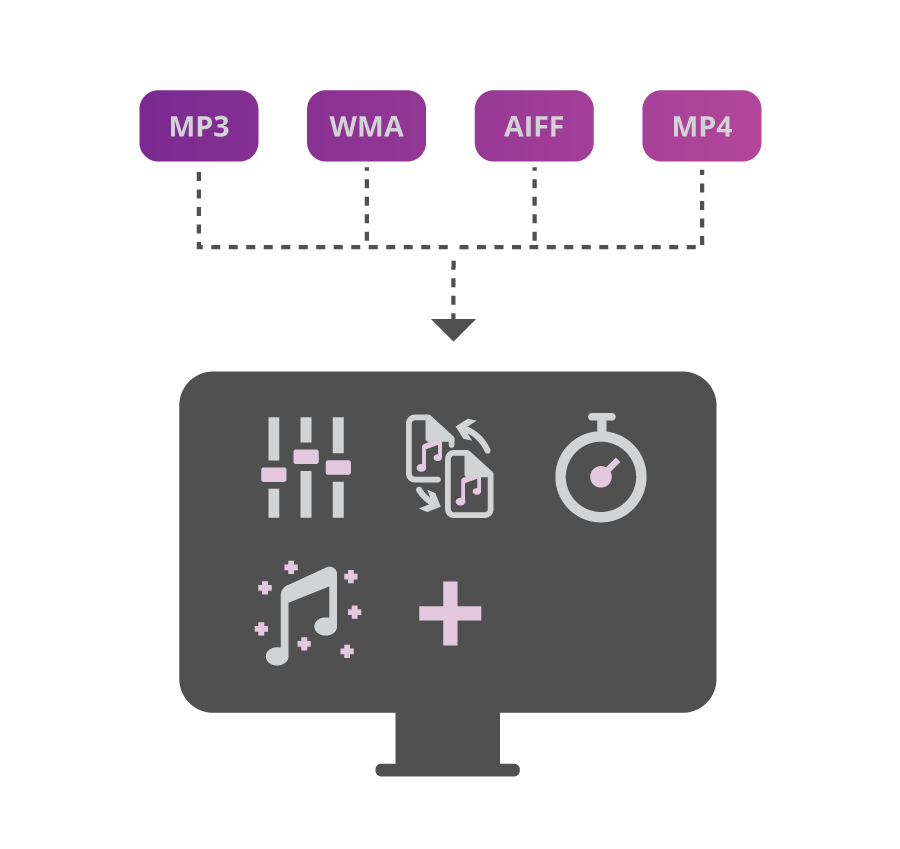
The comprehensive radio management software offers extensive capabilities for audio handling. It supports various audio formats, including linear non-compressed audio, ISO/MPEG-2 Audio Layer II, and MP3 compressed audio, utilizing the BWF file format standard. It allows for mixed audio format playback and offers convenient sound file conversion between formats such as MP3, WMA, AIFF, and MP4, as well as advanced features like time stretching and pitch shifting enhance audio effects. It also supports traditional audio cards and provides compatibility with audio over IP protocols like Dante and Ravenna, as well as GPIO over IP integration with DHD or Ember+.
More information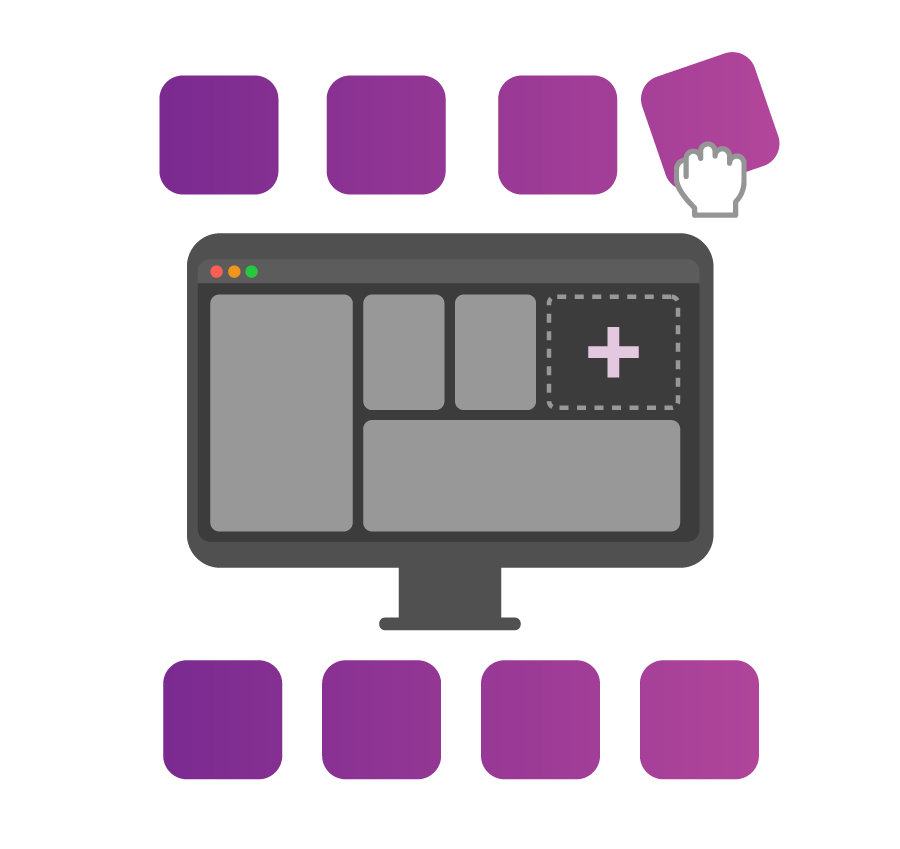
At M&I, we prioritize an open-architecture philosophy while developing our radio management software, emphasizing the use of advanced and proven technologies. To achieve this, we have implemented a SQL client-server database structure, offering maximum power and openness. Additionally, OmniPlayer seamlessly integrates into the Windows environment and can operate on various Windows versions. Our software solutions are designed with a modular approach, allowing all modules to smoothly integrate with one another. By embracing an open architecture, we provide our clients with a reliable and adaptable radio management solution.
More information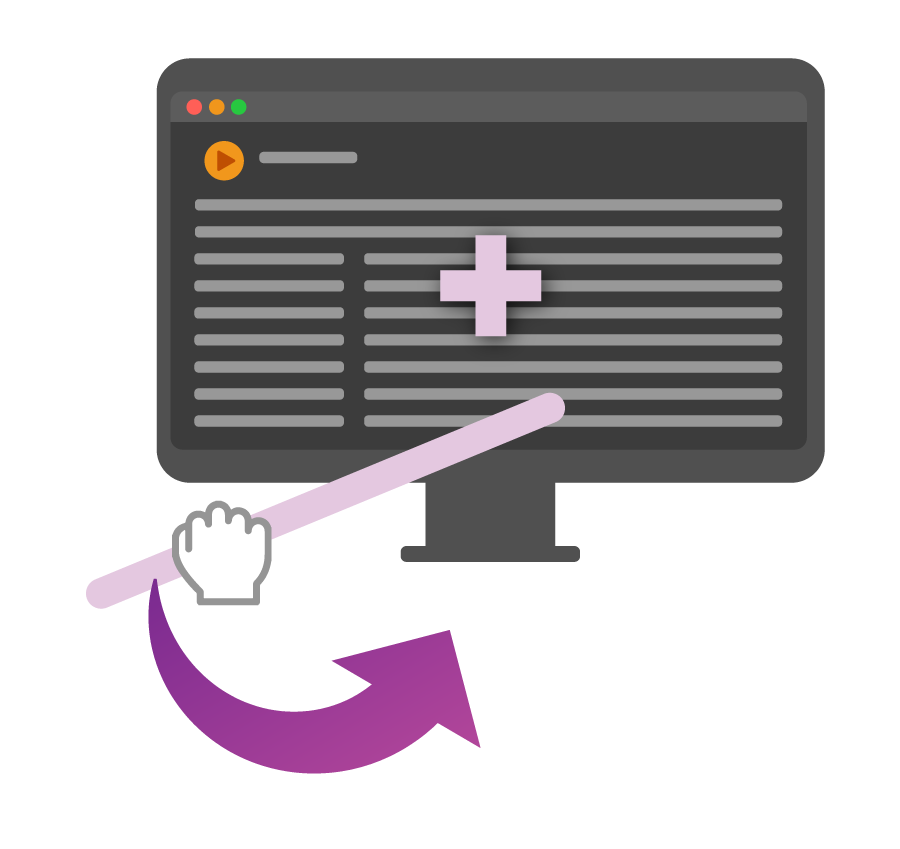
The OmniPlayer radio management software is designed to maintain a transparent technical environment, empowering users to prioritize the quality of programming. The system offers intuitive features such as user-friendly shortcut keys, a clear user interface, and the convenience of dragging and dropping titles into the application, all working together to ensure simplicity for DJs, journalists, and system administrators.
More information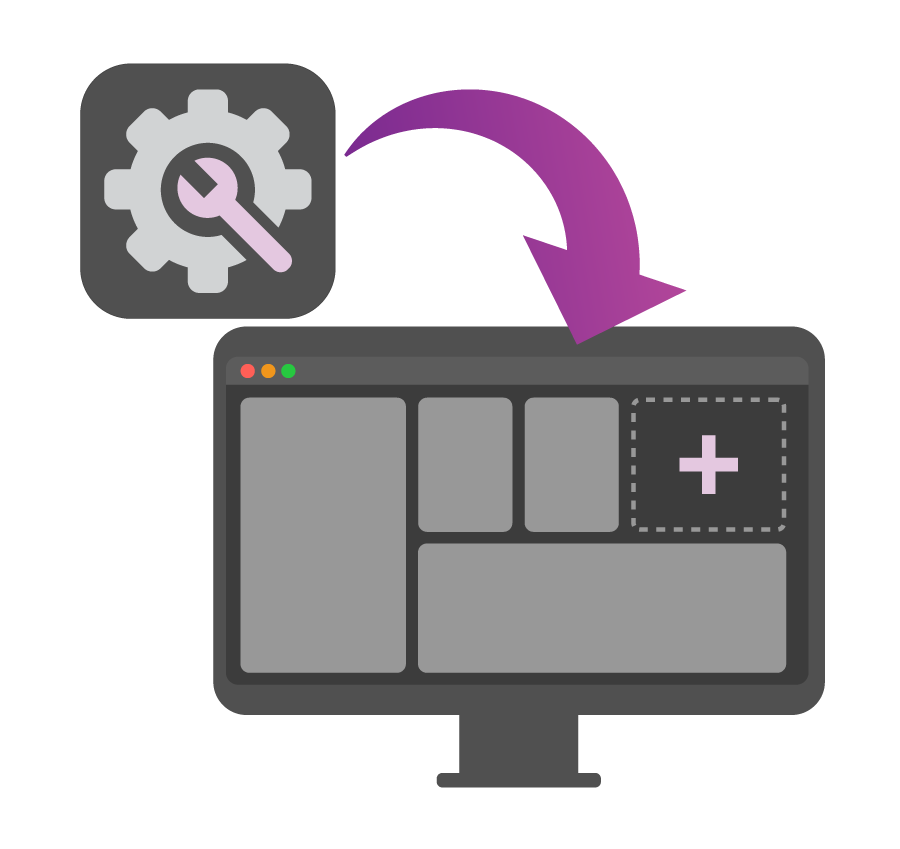
The modular approach of OmniPlayer's radio management software offers clients the advantages of cost-effectiveness, reliability, and simplicity. Users have the flexibility to start with a few modules and easily upgrade and customize them without disrupting the overall system architecture. Additionally, OmniPlayer provides personalized workspaces for individual users, granting control over application access, screen layout, database browsing, and file editing permissions.
More informationAudio import
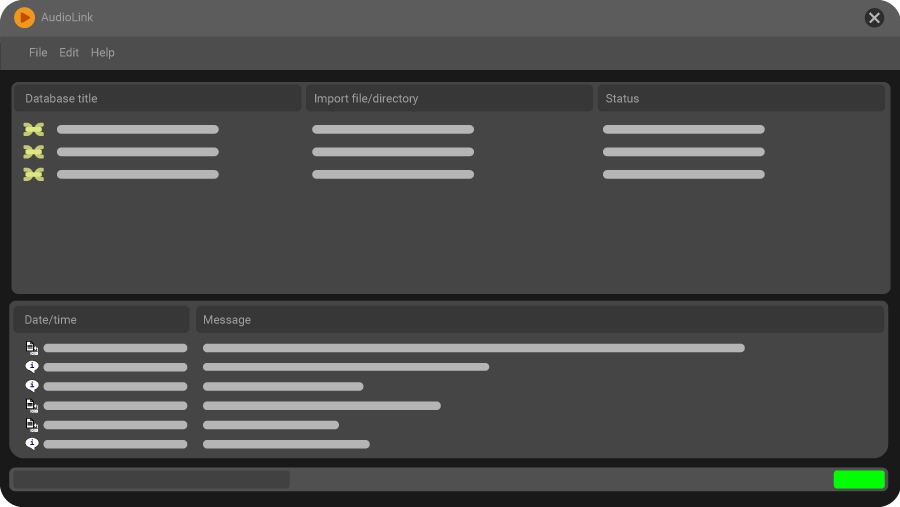
Audio Import, an advanced audio gateway deployed on a central server, plays a vital role in seamlessly importing external sound files and associated metadata into the OmniPlayer database. This feature-rich tool allows for the efficient importation and conversion of files, automatically creating new titles or linking them to existing placeholders as necessary.

With Audio Import, users can create and assign import profiles, streamlining the process even further. A profile designated for news can trigger an IP command to the OmniPlayer Dashboard, notifying DJs of successful news sound file imports with a "News ready" indicator. Each profile can be configured with separate output settings and duration specifications.
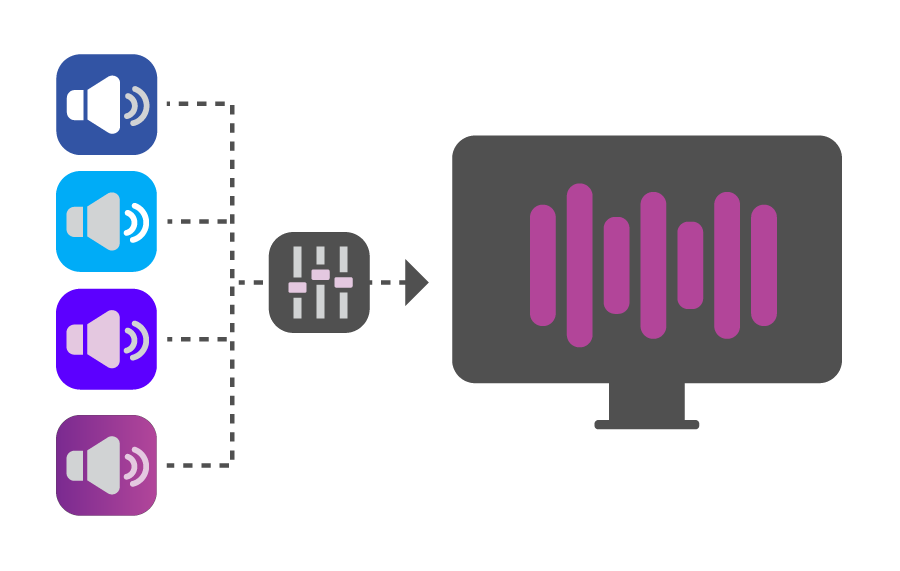
Audio Import provides automated normalization and pitch adjustments during file conversion. OmniPlayer also integrates with VST plugins like StereoTool (license required) for advanced audio processing capabilities.
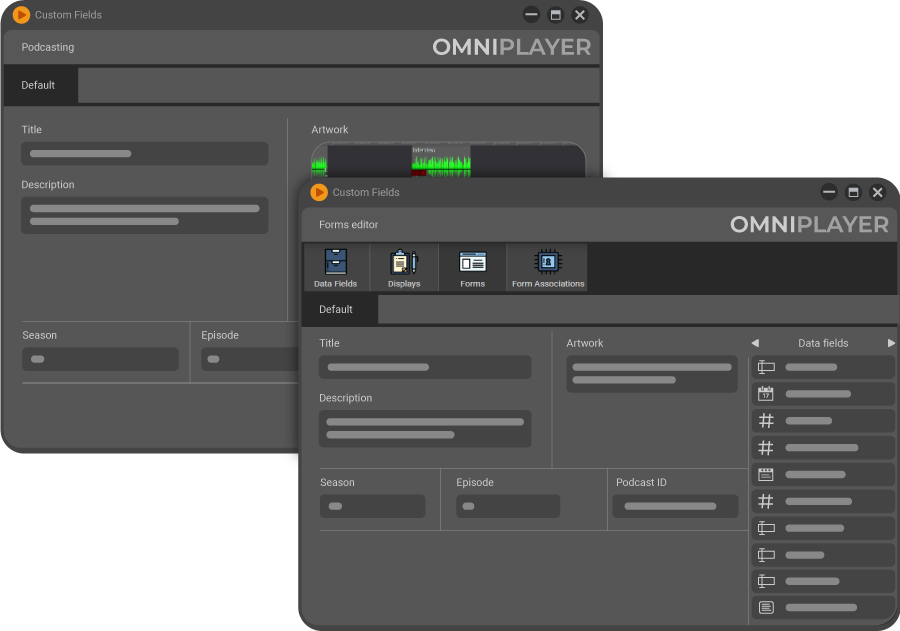
Metadata associated with sound files can be easily imported or updated using XML files through Audio Import. This includes both metadata directly linked to the sound files and metadata used solely for creating placeholders.
Playlist import
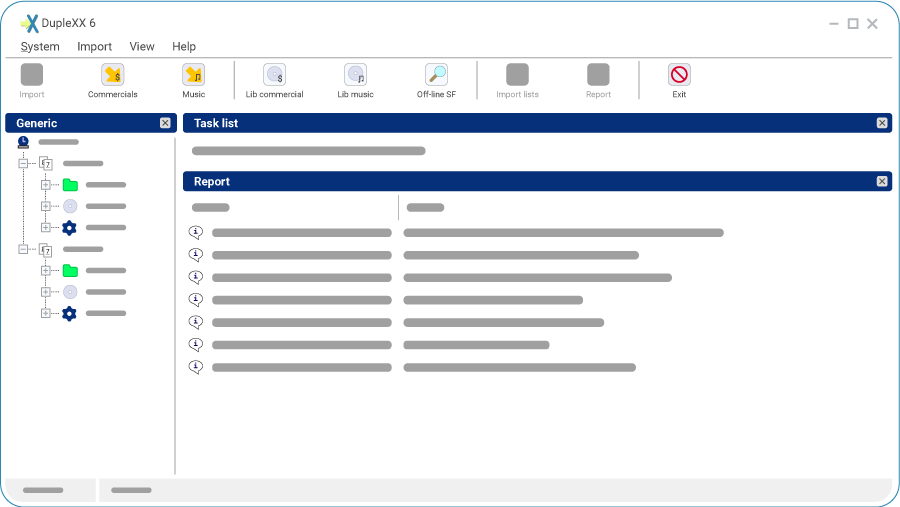
The Playlist Import application serves as a vital link between OmniPlayer and external music rotation or traffic scheduling software. It facilitates seamless communication by allowing OmniPlayer to interface with various music scheduling systems, including Powergold, Selector, and MusicMaster, which generate TAB separated ASCII files.
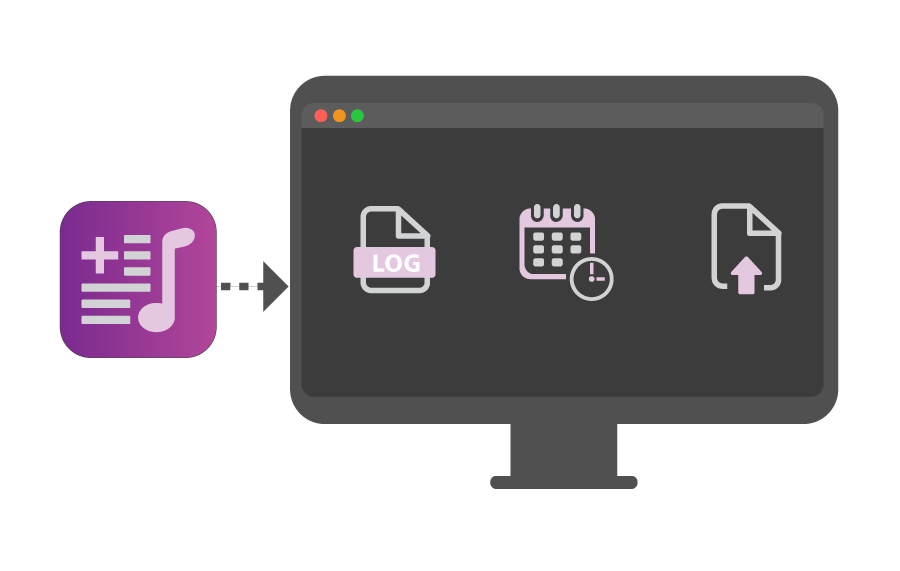
The Playlist Import feature offers a range of supplementary functions that can be performed manually or automated. These include importing logs with macros, importing logs with schedule time, importing logs into multiple radio stations, and importing title libraries.
Traffic scheduling import
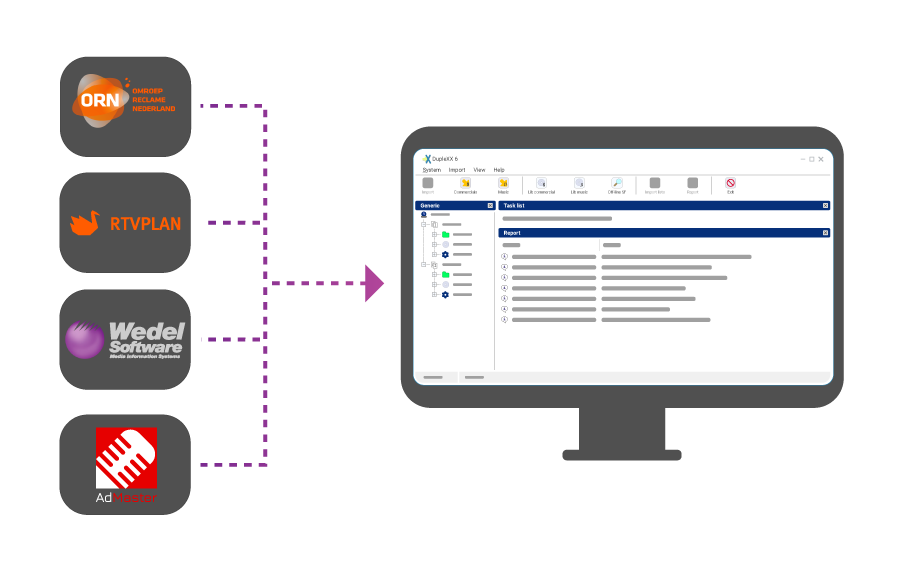
The Traffic Scheduling Import feature of OmniPlayer's radio management software provides seamless integration with external traffic scheduling software. This application allows OmniPlayer to communicate with various traffic scheduling systems that generate TAB-separated ASCII files, including RTVPlan, MediaPro, MediaSales Traffic, and AdMaster.
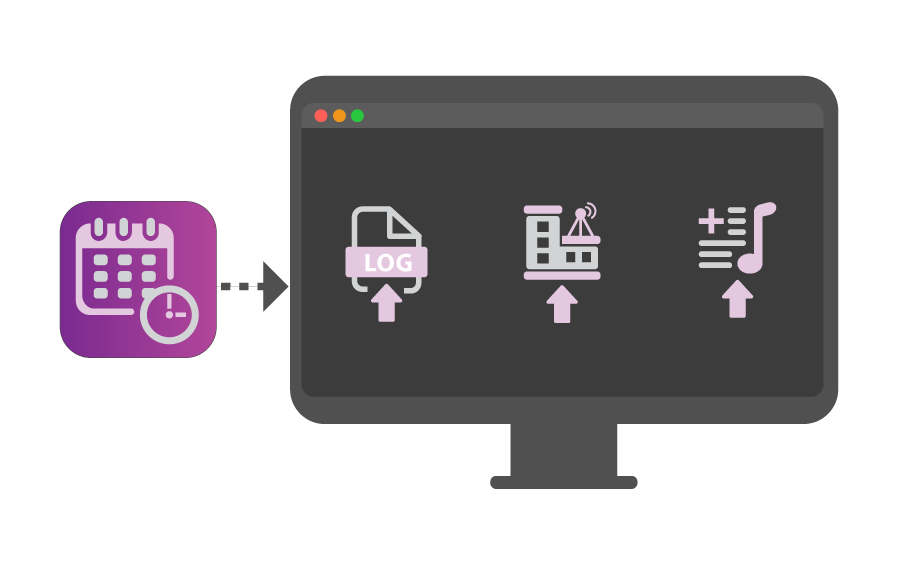
The Traffic Scheduling Import offers supplementary functions that can be used manually or automatically, such as importing logs with macros, logs with schedule time, logs into multiple radio stations and title libraries. These features provide users with greater control and flexibility within the OmniPlayer radio management software ecosystem.
User rights
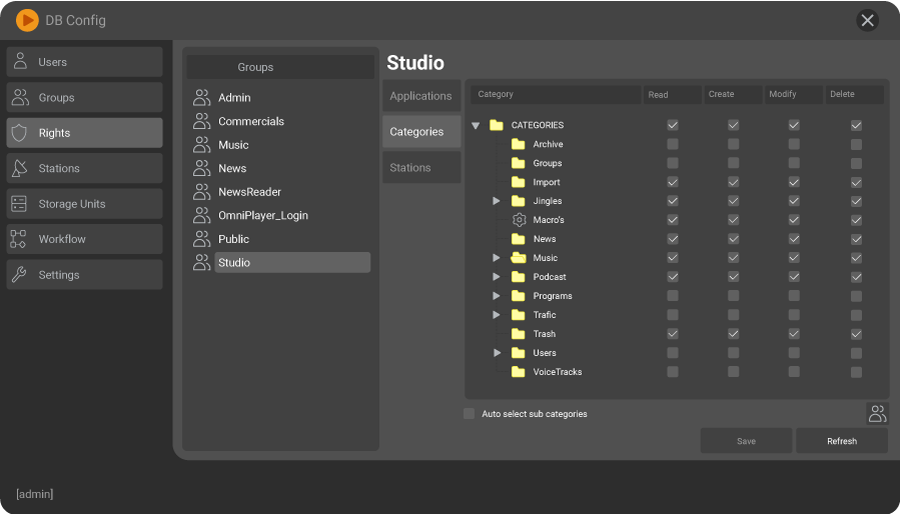
OmniPlayer offers a streamlined user experience through a single sign-on mechanism, enabling users to access the software seamlessly. The system assigns Group Rights to users, granting them access to specific applications, menu options, categories, and stations. Each user group can be assigned different rights, such as read, create, modify, or delete permissions, within various categories.
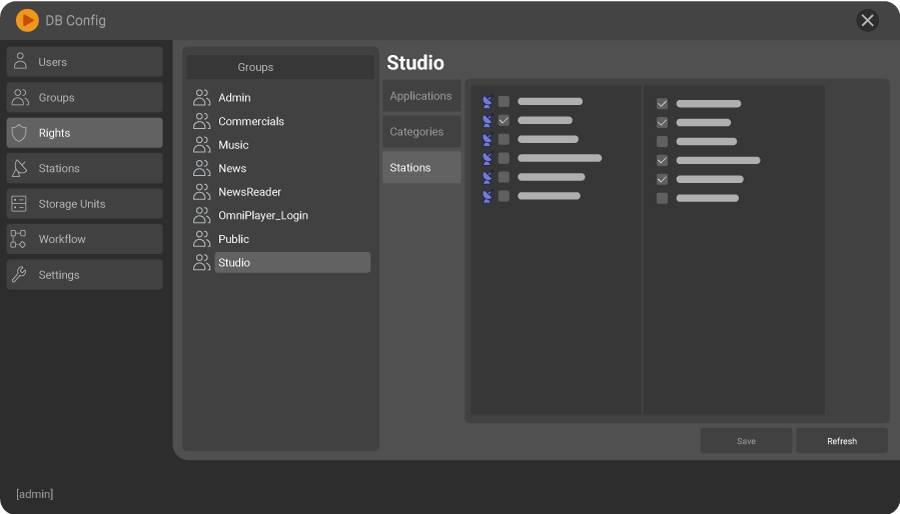
Furthermore, OmniPlayer provides the flexibility to grant access to different radio stations and their clock or block elements for each user group. This feature allows for granular control over user permissions and ensures that authorized individuals can access specific stations and related components based on their assigned user group.
Broadcast reports and exports
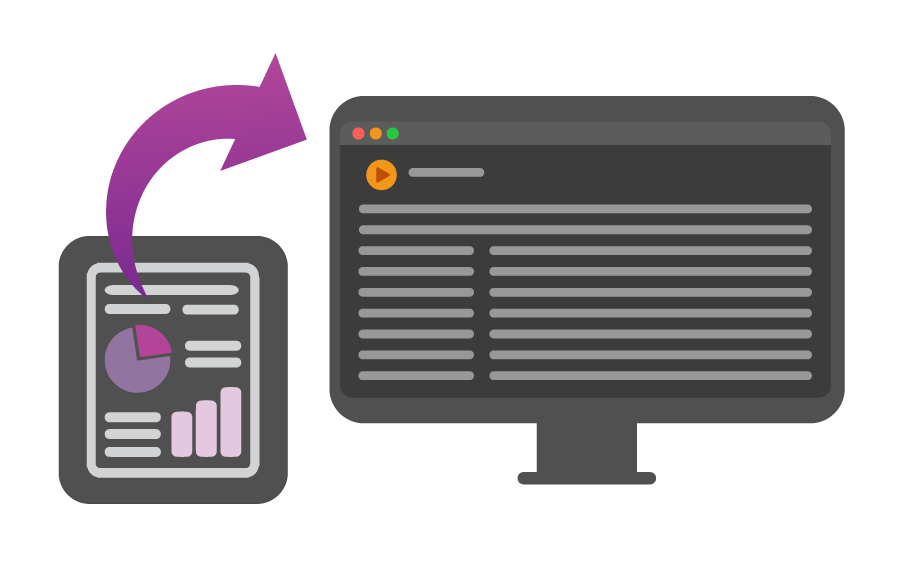
OmniPlayer's radio management software offers a comprehensive set of features for generating accurate broadcast reports and exports. These reports provide an "as-played" list, documenting any last-minute changes made to the log from the on-air applications MultiPlayer or SinglePlayer, for any station and specific date.
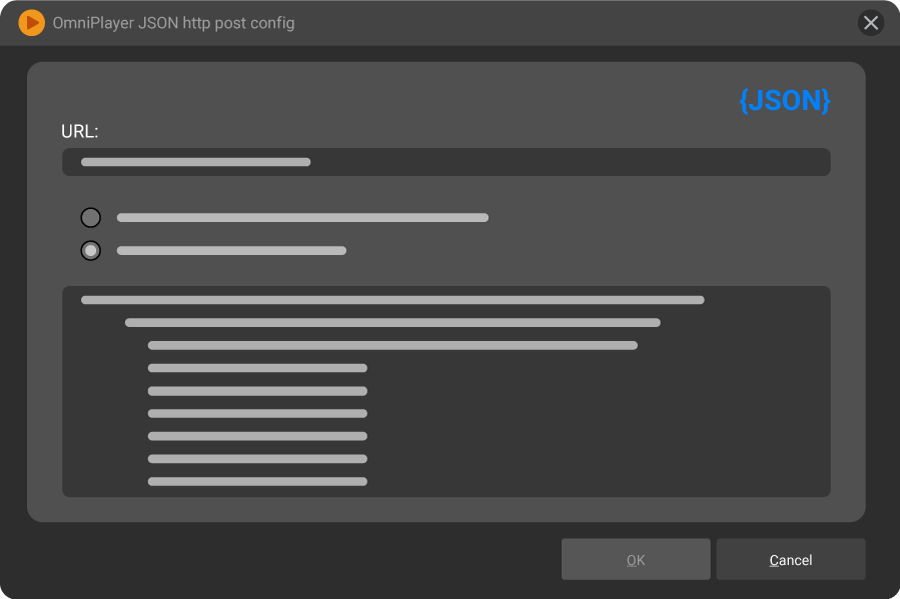
OmniPlayer supports various types of reports, including XML and JSON formats that include previous, current, and upcoming on-air information. These reports offer detailed insights into the broadcast schedule, allowing users to track the sequence of aired content. Additionally, OmniPlayer provides ASCII reports, offering a more straightforward text-based format for broadcasting reports.
More information? Contact us here
Our clients
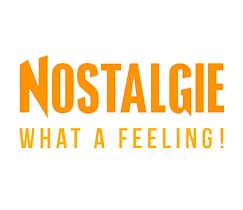
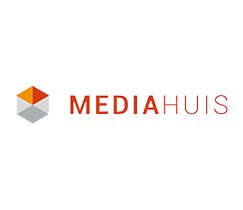


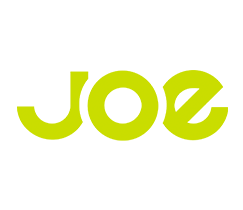





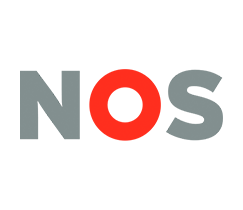





Case studies
NPO Radio 5
The public broadcaster NPO Radio 5 is focused on news and Omniplayer’s SmartTrack Audio Editor proved to be the perfect tool for journalists. As the presenter Tom Herlaar explains, ‘Audio editing is an important part of the radio production process. The SmartTrack editor in OmniPlayer is the perfect tool, as it allows them to edit items easily, ready for broadcast or web, app and social media distribution’.

Qmusic
Jaap van ‘t Riet, Chief Engineer at QMusic is a fan of Omniplayer’s integration capabilities: ‘I’m very pleased that it embraces new technologies like audio and GPIO over IP. OmniPlayer seamlessly integrates with our DHD mixing consoles, which gives us a lot of flexibility, and it reduces costs. That makes me a happy guy!’

Radio 538
Dennis Ruyer, host DJ of the popular weekend show 538 Dance Department at Radio 538 -owned by Dutch market leader Talpa Radio- is an avid fan of Omniplayer: ‘It’s a tool that I just can’t be without. It’s very stable and it’s very reliable. You can pre-edit your whole radio programme in advance'.

