
- Home
- >
- Radio Station Solutions | M&I
- >
- Omniplayer radio production software | M&I
What is our radio production software?
With +30 years of experience in radio, M&I Broadcast Services has emerged as the trusted partner for radio stations across Europe, offering top-notch radio production software. Our cutting-edge management tools are designed to be state-of-the-art and reliable.
Request a demoWhat can OmniPlayer provide you with?
Database explorer
Gather all kinds of information associated with sound files, such as text descriptions and video clips.
Text-based audio editing
Text-based audio editing Within minutes, OmniPlayer can transcribe audio into text.
Log Editor
Effortlessly create and edit playlists for various radio stations or channels.
Additional Production Features
Discover Omniweb, OmniReporter and Omniplayer’s Voicetracking features.
Discover some of Omniplayer radio production features

An essential tool for radio show production, the user-friendly recording application is located in the OmniPlayer system. Easily create and save audio files, accessible through the Database explorer, for seamless integration into other OmniPlayer applications. With the ability to open multiple recording windows and assign specific audio devices, you can simultaneously record multiple sessions. Plus, you have the convenience of editing files immediately upon saving during recording.
More information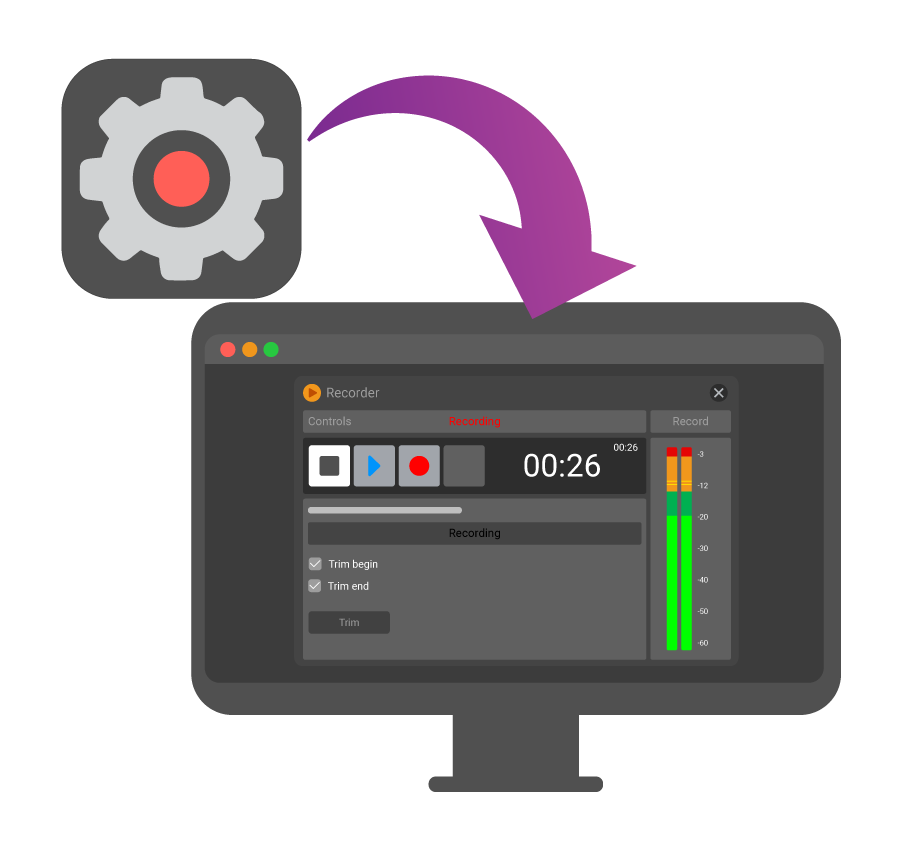
The Recorder not only excels as a logging and archiving application, but also offers advanced automation for compliance logging and monitoring in radio stations. It efficiently records and stores aired audio, creating a digital log of past broadcasts. With seamless integration into our application suite, the Recorder allows for automated recording sessions, enabling direct saving to the database or external storage.
More information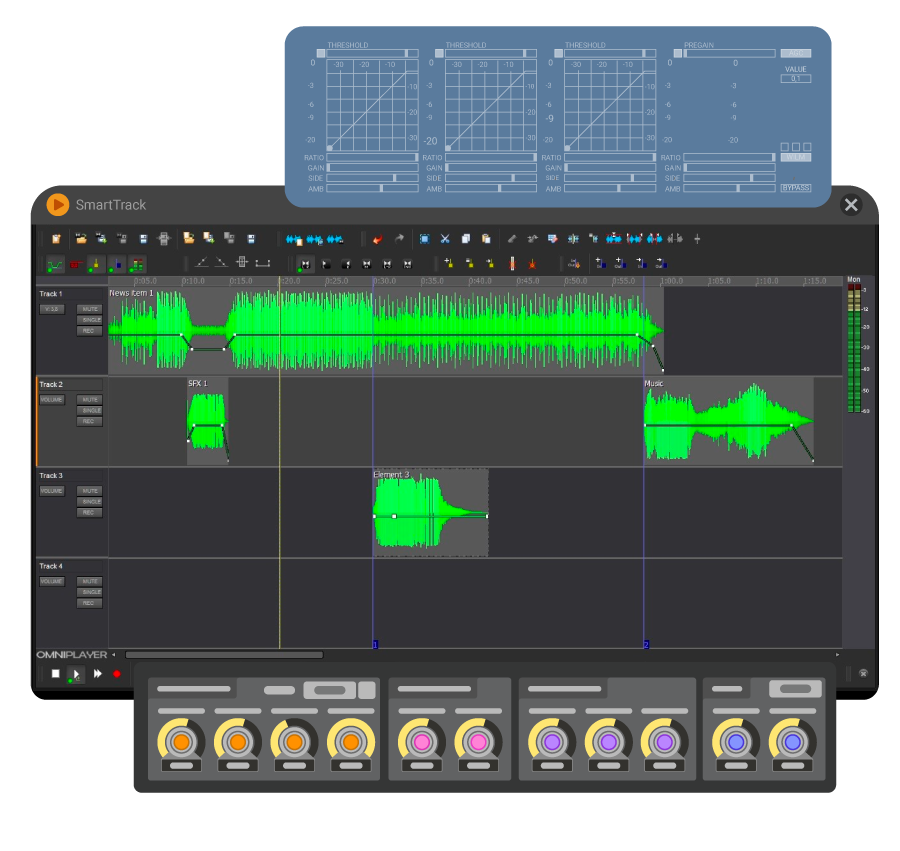
A powerful and customizable multitrack tool for streamlined audio editing. With its comprehensive range of production functions, this advanced editor is available both embedded within OmniPlayer or as a standalone tool for field journalists. It seamlessly handles mixed formats, compressed formats, volume editing, normalization, segment naming, and on-the-fly track editing.
More information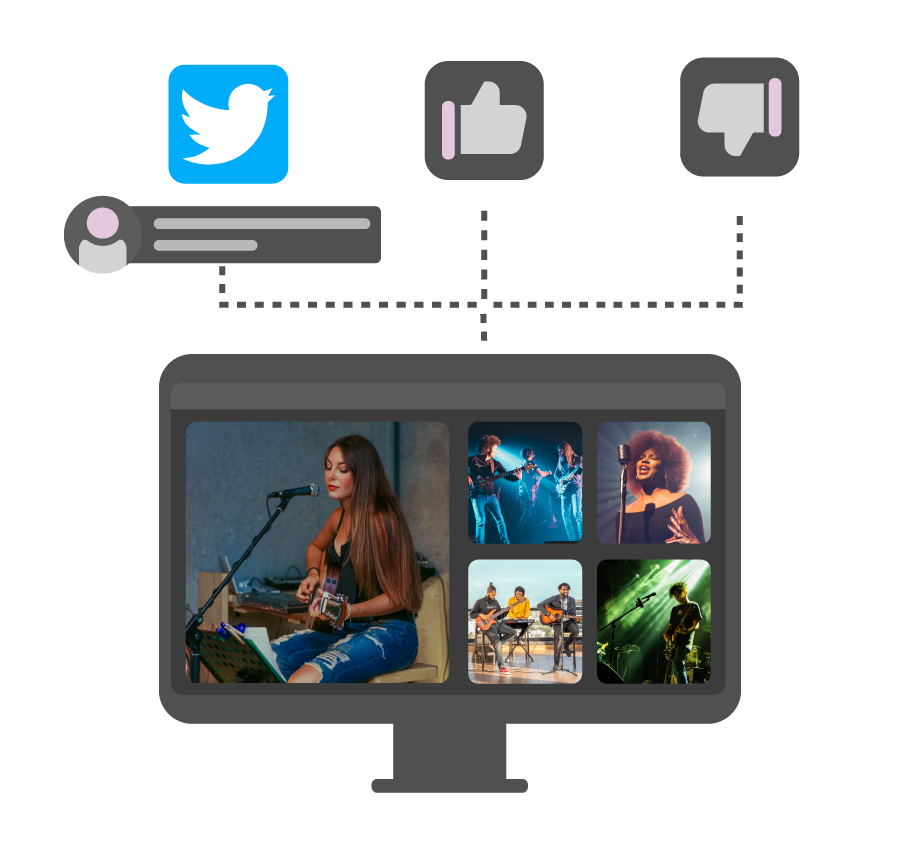
This functionality empowers listeners to actively influence the radio programming by voting for the upcoming songs. Whether through a dedicated app or the station's web stream, like the live implementation at Q-Maximum Hits, listeners can effortlessly cast their votes. The swift realization of this interactive concept, from ideation to on-air execution in just a few months, highlights OmniPlayer's remarkable innovation and user-friendly API capabilities.
More information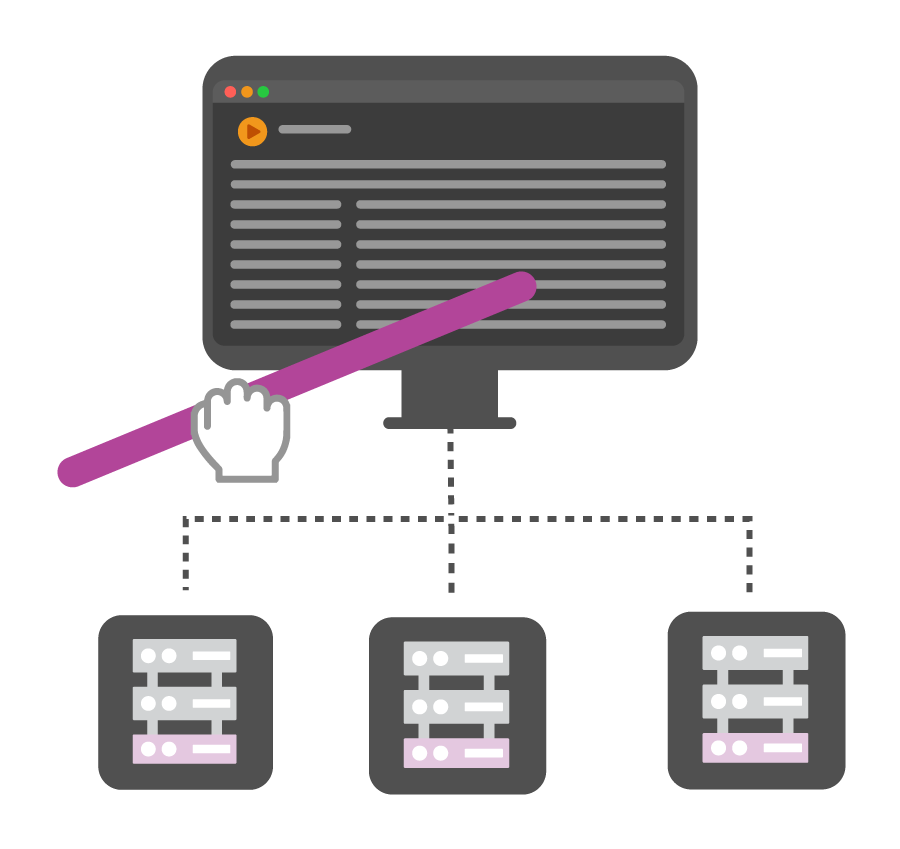
Radio stations gain the ability to effortlessly transfer titles and sound files across different sites and databases. By running OmniPlayer simultaneously on multiple sites, it becomes a breeze to exchange content between a local and remote database. Simply utilize the intuitive drag-and-drop functionality in the Database explorer to effortlessly send or acquire audio.
More informationDatabase explorer
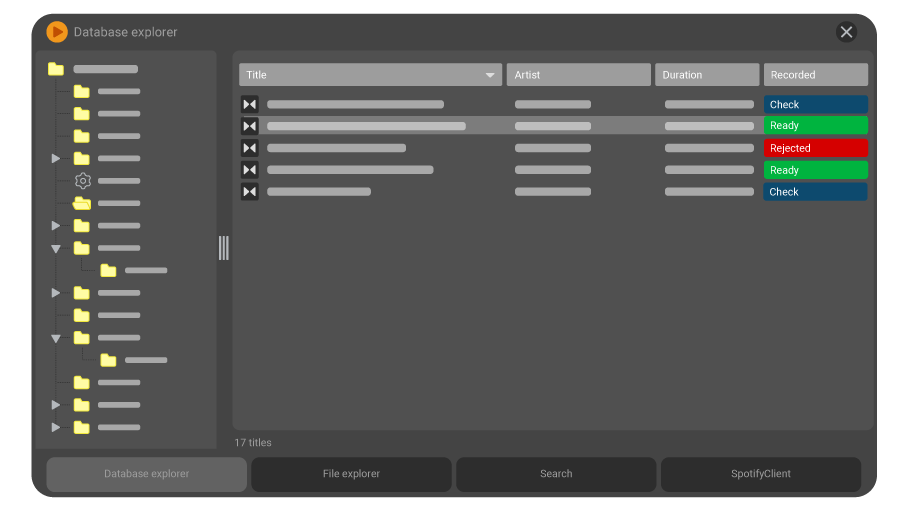
The Database explorer plays a pivotal role in radio show production, as it encompasses several crucial features, including gathering comprehensive information associated with sound files, such as text descriptions and video clips. Additionally, it displays the waveform to easily verify the presence of a sound file in the default Mixer. The explorer offers search fields that streamline the process of locating specific content based on your criteria.
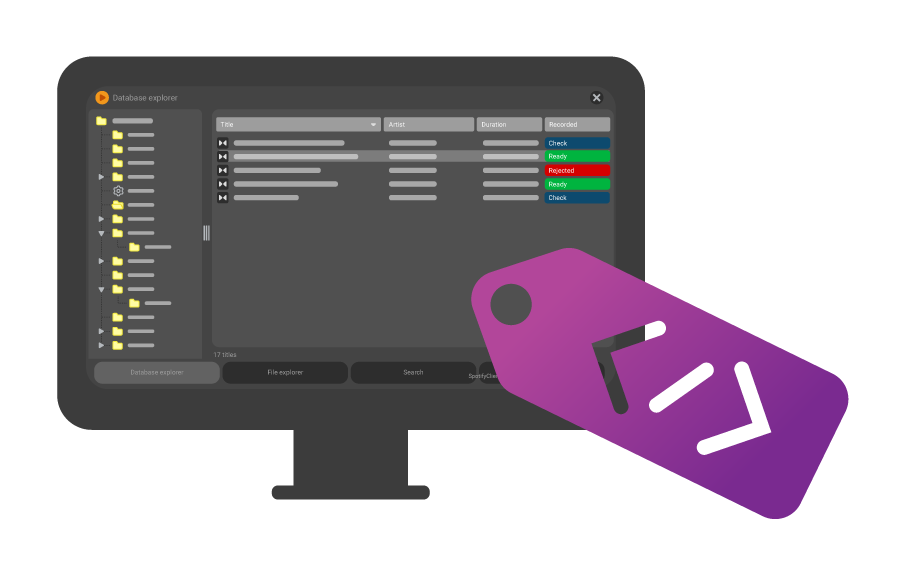
As the primary source of data for all operations, the Database explorer empowers you to select, enter, and update title forms with metadata that describes the audio elements available within the system. The OmniPlayer database functions as a comprehensive catalog, housing a diverse range of items, including audio files, text, groups, and macros.
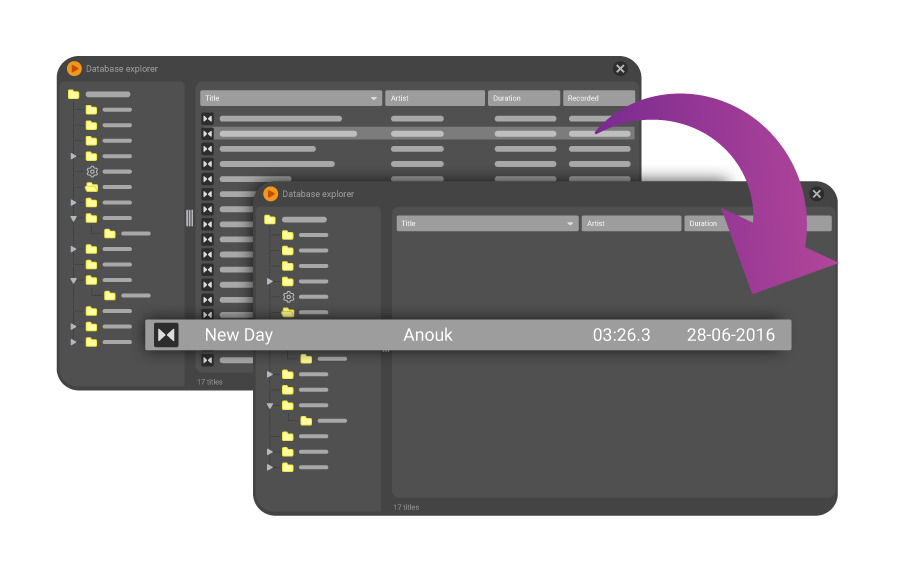
Thanks to the Client/Server architecture of OmniPlayer, multiple workstations can simultaneously access the database, facilitating seamless collaboration. The only limitation lies in the storage capacity of the server, ensuring uninterrupted access to the rich resources within the OmniPlayer system.
Text-based audio editing
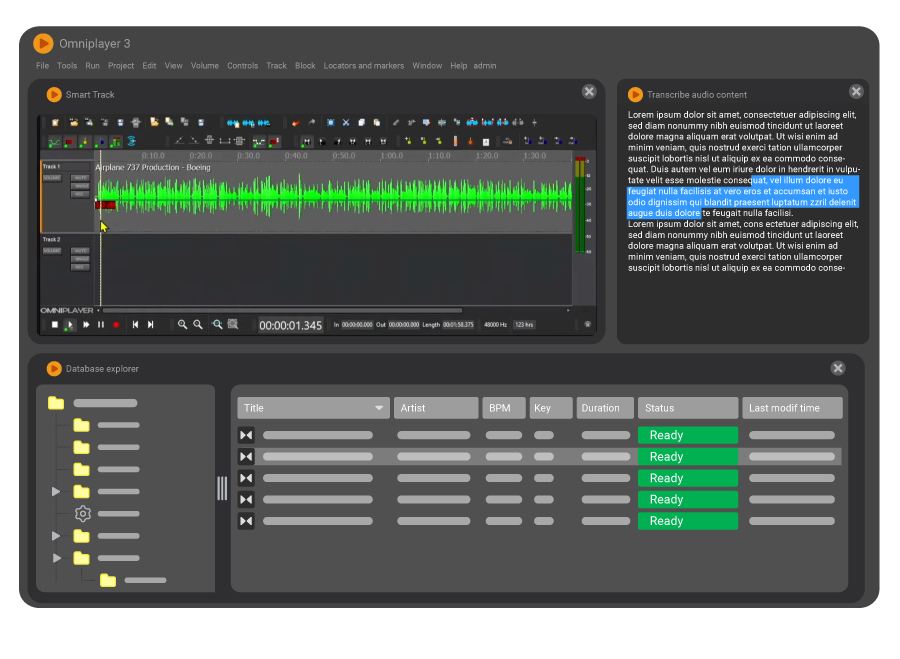
OmniPlayer is at the forefront of innovative radio production software, striving to make the radio edition process easier. Within minutes, OmniPlayer transcribes the audio into text, enabling you to easily read, select, and arrange the desired soundbites in the right order. Fine-tune the entire composition and send it off to the producer fully prepared. During live broadcasts, you can instantly retrieve and share remarkable soundbites on social media.
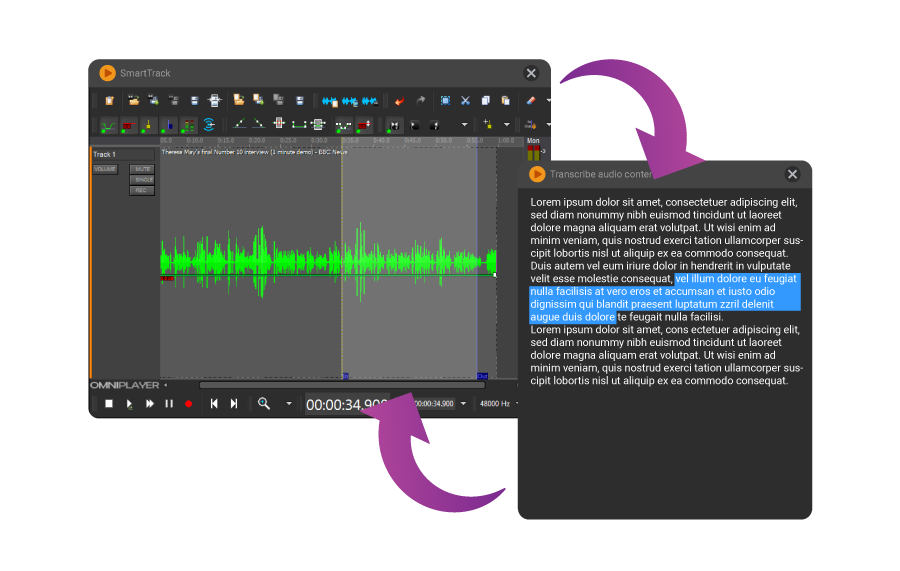
Thanks to our advanced technologies, including smart API links, real-time composition of radio items is now possible. The text version seamlessly integrates into OmniPlayer's SmartTrack editor, fully linking the audio and its written text. The selected text becomes immediately visible on the audio track, and vice versa, providing a user-friendly interface for marking desired text segments and corresponding sections of audio.

This remarkable integration is made possible through Zoom Media's implementation with Google for English delivering accurate transcriptions. OmniPlayer's text-based audio editing sets a new standard in the radio production industry, offering a unique and brilliantly simple approach that revolutionizes the use of technology.
Log Editor
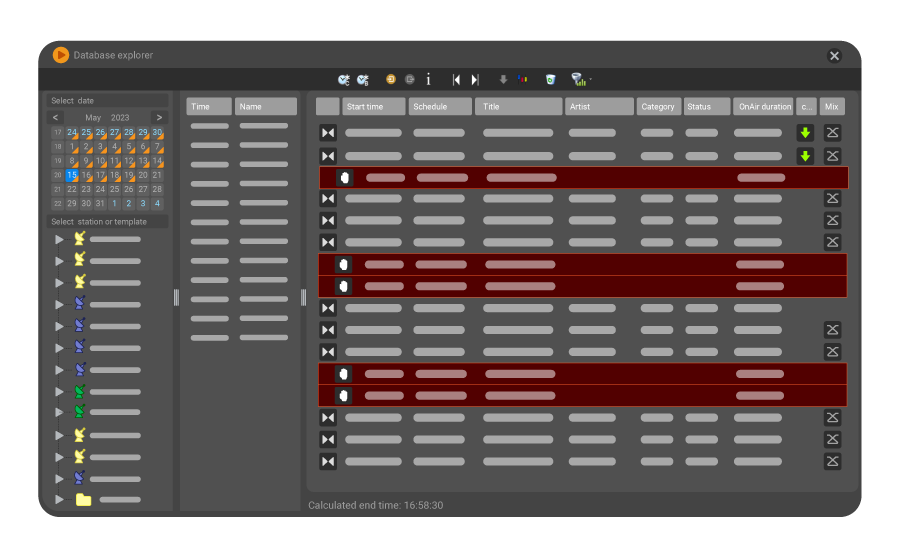
LogEditor, the dedicated application within OmniPlayer for radio show production, empowers users to effortlessly create and edit playlists for various radio stations or channels, allowing scheduling to be planned weeks or even months in advance.
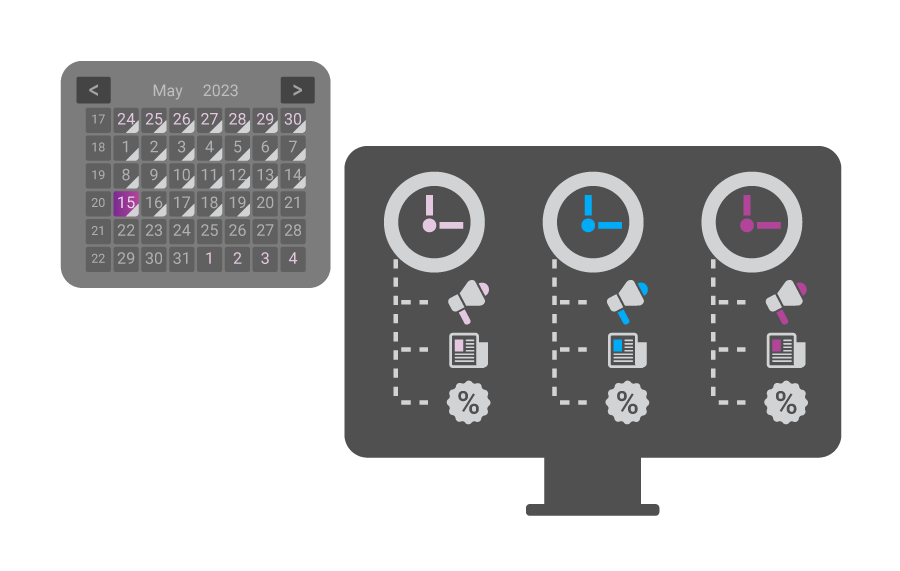
A radio schedule comprises multiple components, starting with the Log, which represents the running order or rundown of a radio station's 24-hour programming. The Log consists of clocks, which structure the programming into units of time. Each clock contains several blocks or events, allowing for effective grouping of content by theme or purpose, such as commercial spots, public announcements, or promos. An event, the smallest subdivision within a Log, can encompass audio, text, or macro items.
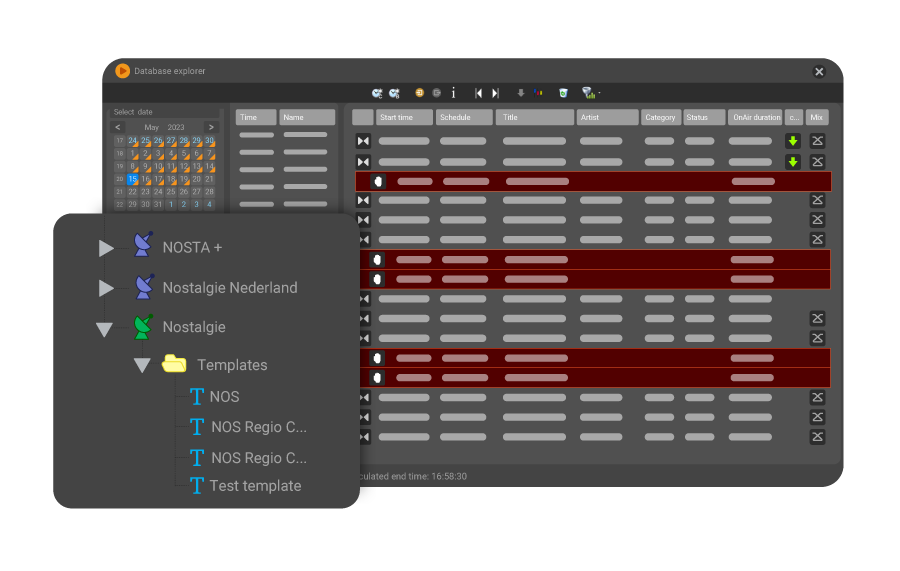
Save valuable time with schedule templates that serve as skeletal copies or models of Logs or Breaks, enabling the rapid generation of new Logs or Breaks with preserved structures and content. By retrieving a template, users can easily update or adapt it to a specific date, ensuring efficient scheduling processes.
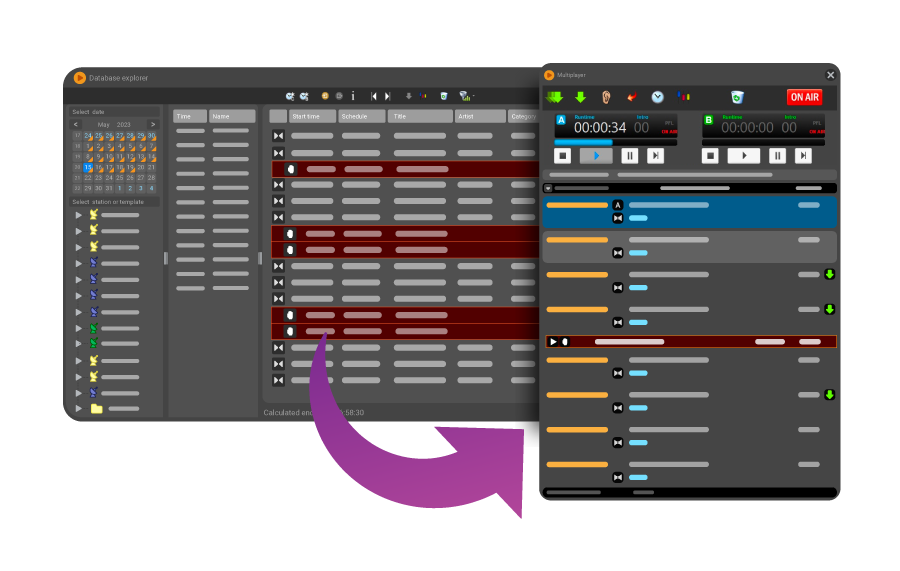
Within the LogEditor window, you can select the desired radio station and create a Log by specifying Clocks, Breaks, and their respective names, lengths, and start times. Once the Log is built, the On Air Applications, including MultiPlayer or SinglePlayer, can seamlessly retrieve, load, and play the scheduled program, ensuring smooth broadcasting operations.
More information? Contact us here
Our clients
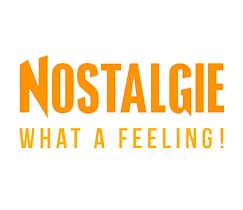
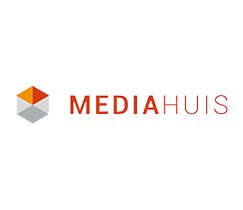


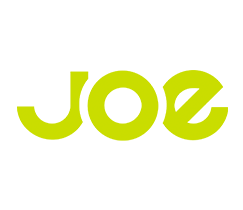





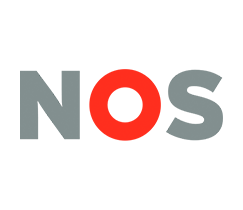





How else can Omniplayer boost your radio production?
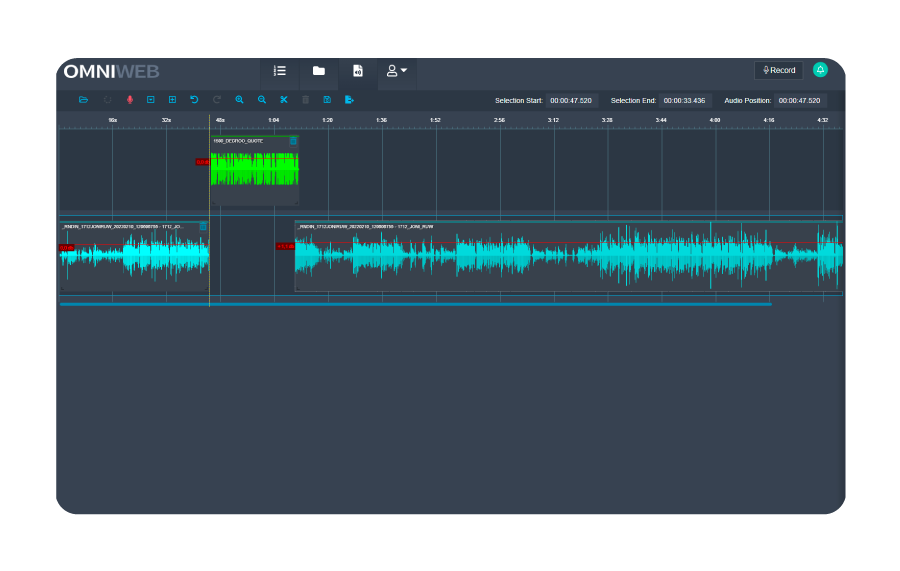
OmniWeb
OmniWeb serves as a web browser application specifically designed for the OmniPlayer database. Users can easily browse, search for titles, play audio, upload and download sound files.
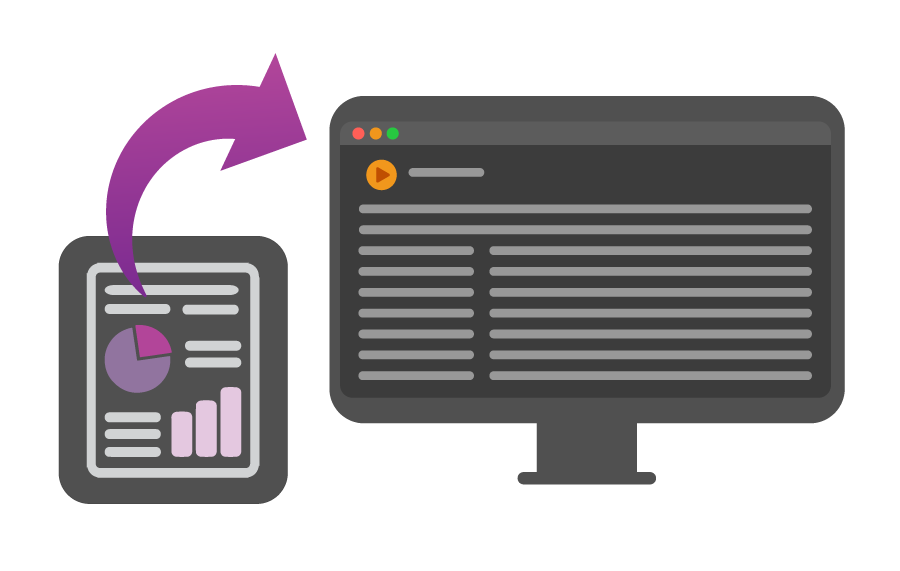
OmniReporter
With OmniReporter app (iOS, Android), reporters can easily record reports and interviews on their smartphones and send them directly to the OmniPlayer library with just one tap. The reports automatically appear in OmniPlayer's Database explorer.
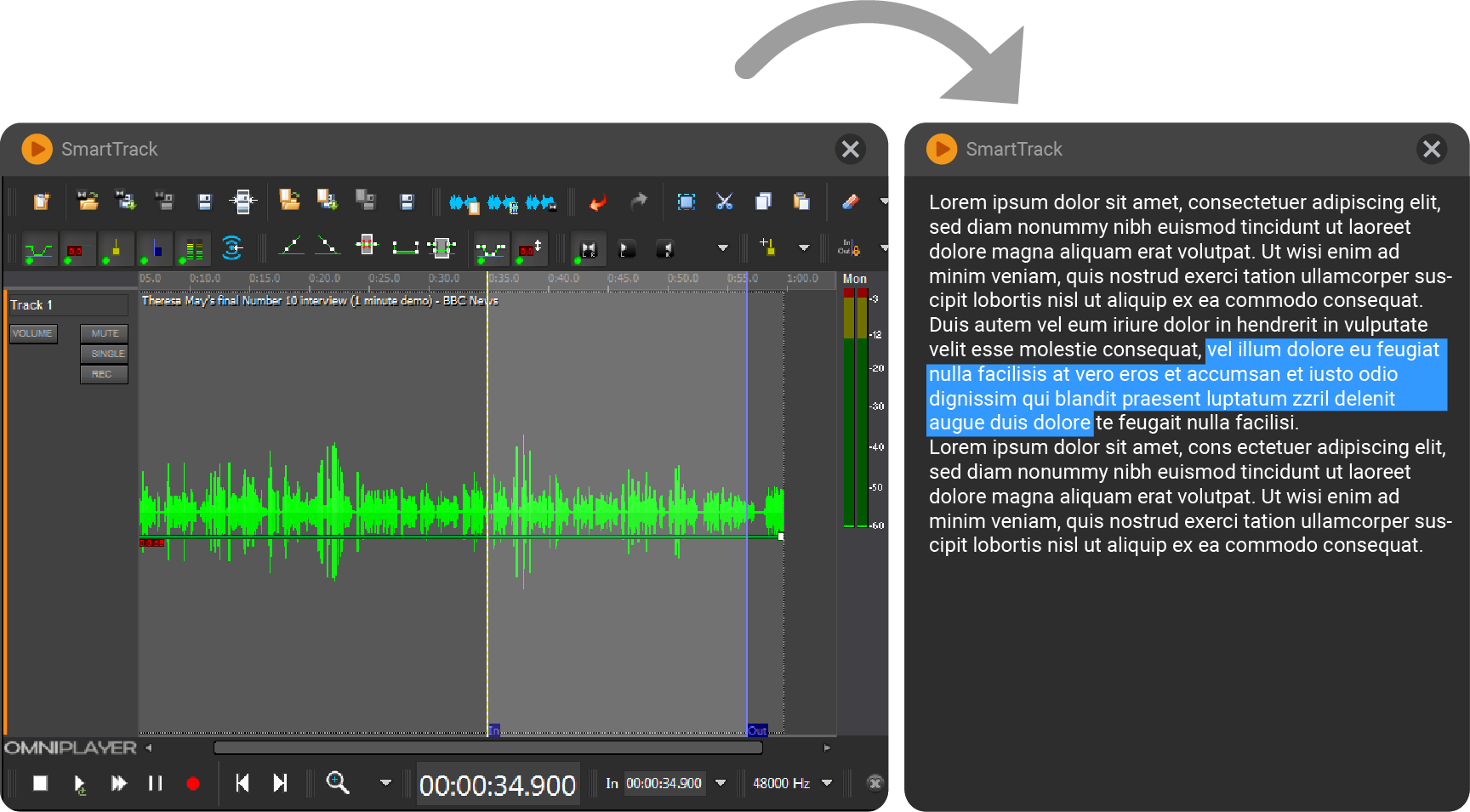
Voice tracking
Discover MixEditor, OmniPlayer's dedicated voice tracking software designed to streamline the process of voice tracking. DJs can efficiently record voice tracks for an entire show within a matter of minutes.
