
- Home
- >
- Radio broadcast software| M&I
- >
- OmniPlayer – radio automation software | M&I
What is OmniPlayer?
OmniPlayer is a state-of-the-art radio automation software with a complete set of intuitive, and straightforward tools for creating, broadcasting and publishing the content your audience loves. Enabling radio stations to work more efficiently, quickly and profitably. OmniPlayer seamlessly integrates with third-party solutions and guarantees high reliability, flexibility and cost efficiency. Scalable to the demands of the most prominent radio broadcast organizations, it provides a reliable and robust solution that allows your team to focus on what they do best. Making radio.
Request a demoWhat can OmniPlayer provide you with?
Control your catalog
Control and organize all the items that you can store in OmniPlayer radio automation software with Database explorer
Modern production tools
OmniPlayer provides you with ingest, editing and recording tools to produce your radio content.
Easy scheduling and playout
Simple and intuitive scheduling for all your content with the Log Editor. Include your content, adverts and everything you need.
On air management
Fully automate your broadcasting, prepare segues and control with our versatile and easy-to-use on air tools
Distribution for your content
Spread the word of the content inside your radio automation software through different digital platforms and sites.
Integration and flexibility
Work easily with OmniPlayer API integration with third-party systems. Access millions of titles with Spotify’s integration.
Our clients
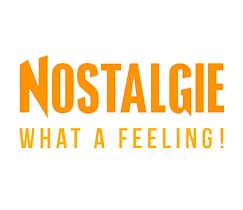
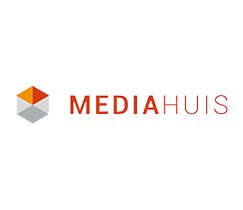


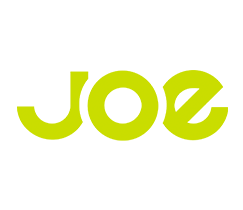





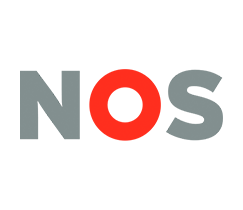





Advantages of Omniplayer

Say goodbye to complex interfaces and processes. You can easily take the best out of your content thanks to Omniplayer’s simple and intuitive user interface.
More information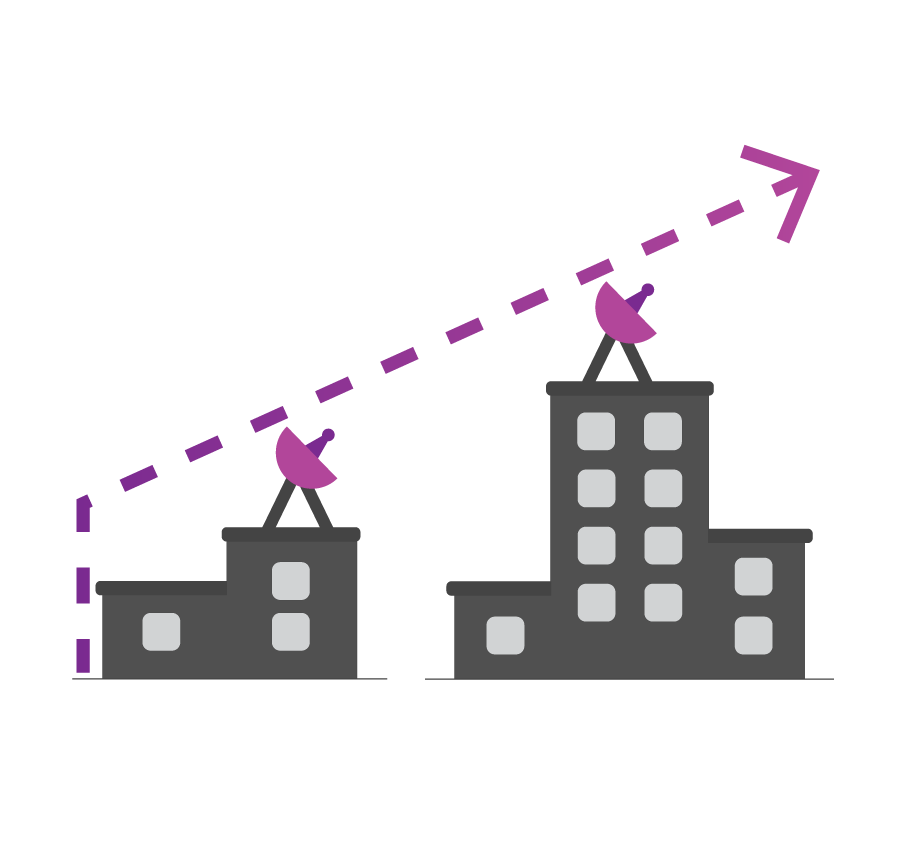
Omniplayer is set for the needs of both small organizations and large radio broadcasting stations. Discover a fully scalable, flexible and versatile radio automation system.
More information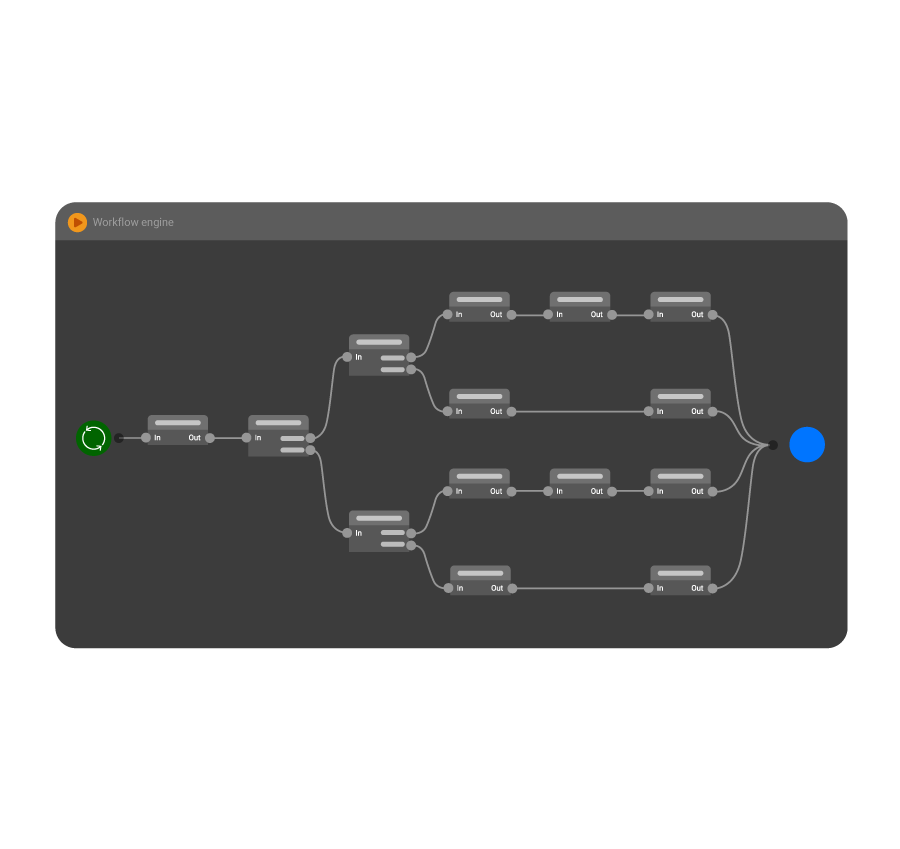
Say goodbye to inefficient workflows thanks to the workflow manager included in OmniPlayer. Define and manage the processes of your radio station with this tool.
More information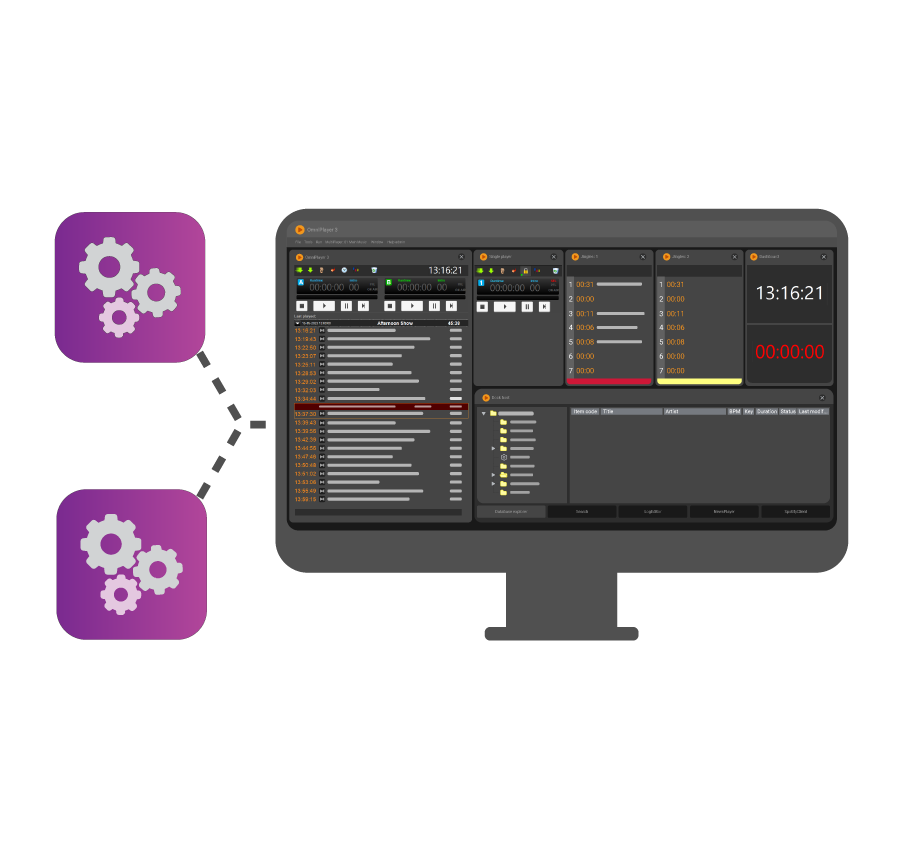
Thanks to its flexibility, you can adapt OmniPlayer to your existing solutions. This radio automation software is ready to integrate with any third-party systems or via API.
More information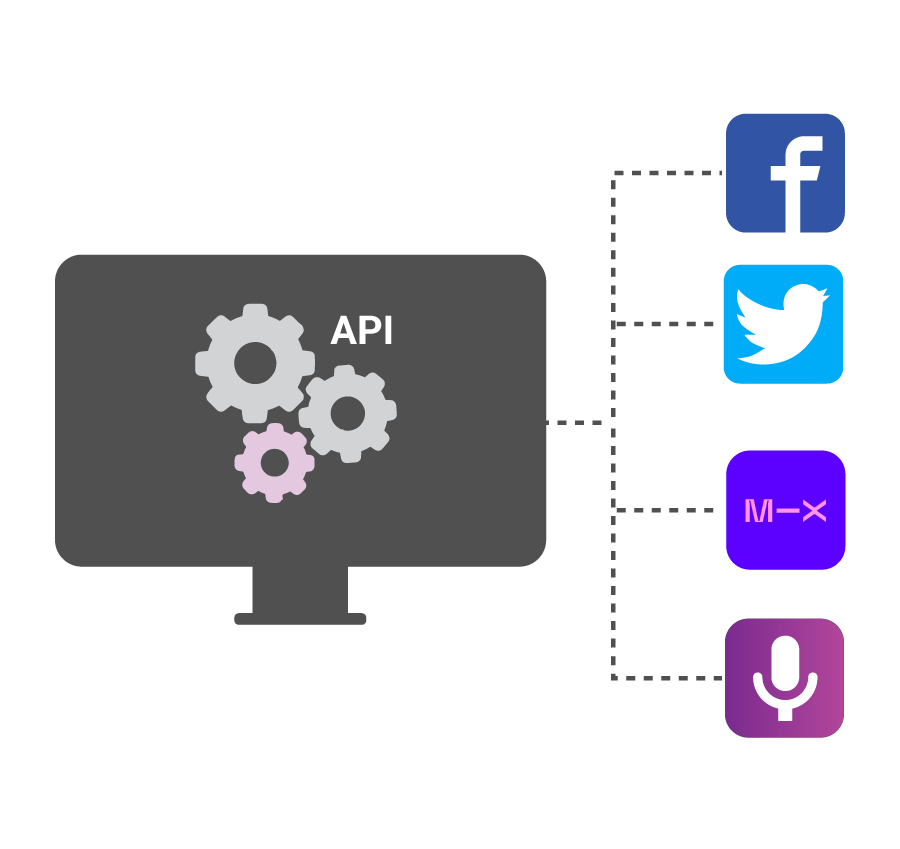
Reach your audience beyond the waves. With OmniPlayer you can easily and seamlessly distribute your content to platforms like Facebook, Twitter, MixCloud or different Podcast channels thanks to API integration.
More informationControl your catalog

Full control of your catalog
Control and organize all the items that you can store in OmniPlayer radio automation software with the Database explorer. It serves as the main supplier of data for your operations. Users from multiple workstations can simultaneously access the database and select, enter, work or update any title of your catalog.

Shape and customize your metadata
Adapt the information of your catalog to whatever you need thanks to the flexibility of OmniPlayer. With the Custom field editor of OmniPlayer radio automation software you can create new fields and forms which will be available in the OmniPlayer client or use the default fields provided by the system.
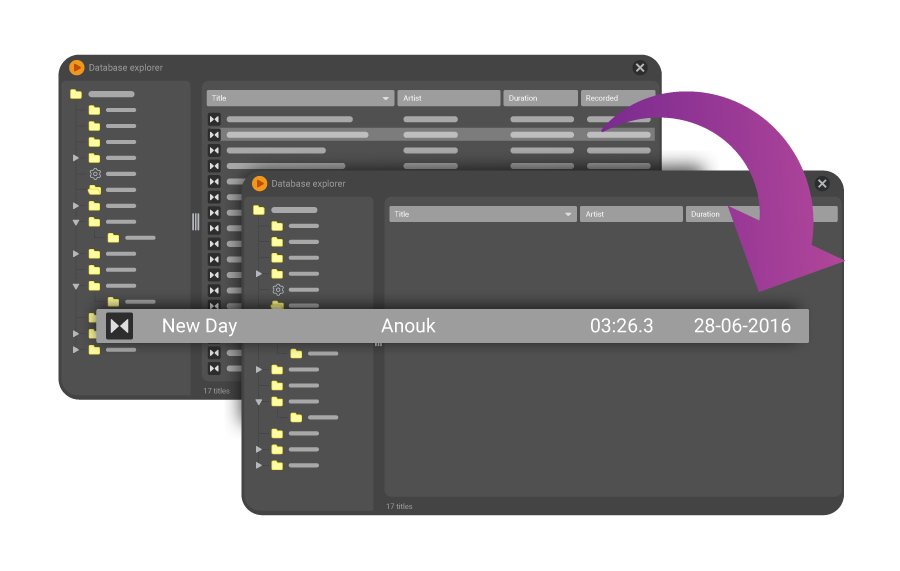
Share your resources between sites
With the Multi Basebrowser option, users can transfer titles and soundfiles between different radio station databases. While running OmniPlayer on two or more sites at the same time, it's possible to transfer titles and soundfiles between a local database and a remote database. Users only need to drag and drop to share resources and collaborate.
Production
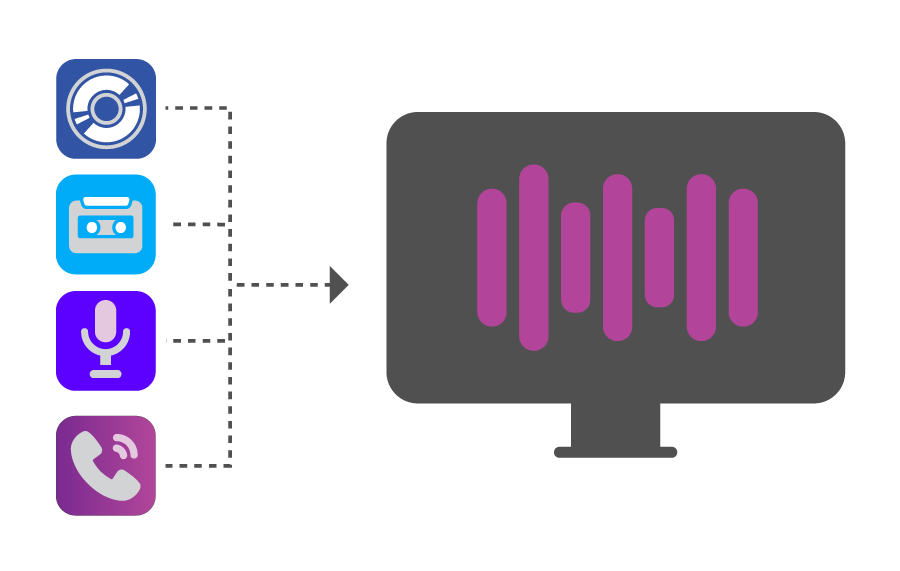
Ingest your content easily
OmniPlayer enables users to capture audio from multiple sources like CDs, tapes, live programs, distant phone calls (reporters and listeners) and more. Easy, quick and ready for editing and broadcasting as they enter OmniPlayer radio automation software.
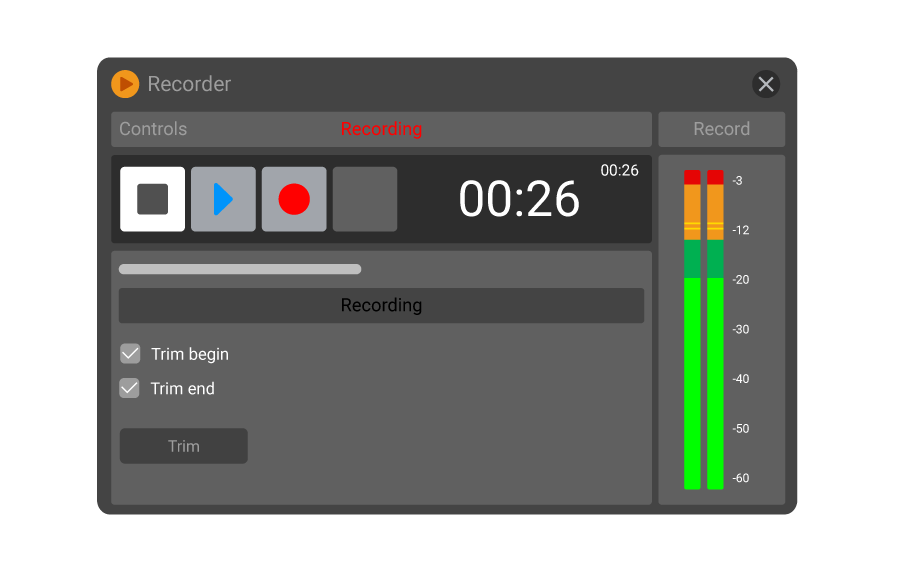
Recording available
Simplify the recording process of audio titles. OmniPlayer allows several simultaneous recordings on the same workstation. The titles of the sound files you create appear immediately in the system the Database explorer so that you can use them in your broadcasting. You can automate recording sessions and save audio directly in the database or to a file outside the database on external storage.

Editing your content with SmartTrack
SmartTrack tool is an advanced and fully customizable multitrack audio-editing tool with all the functionalities needed for a professional radio station. It’s available as an embedded application in OmniPlayer or as a standalone tool for journalists in the field. It allows you to edit while you are still recording audio and opens the door to collaborative workflows as multiple users can edit the same audio at the same time.
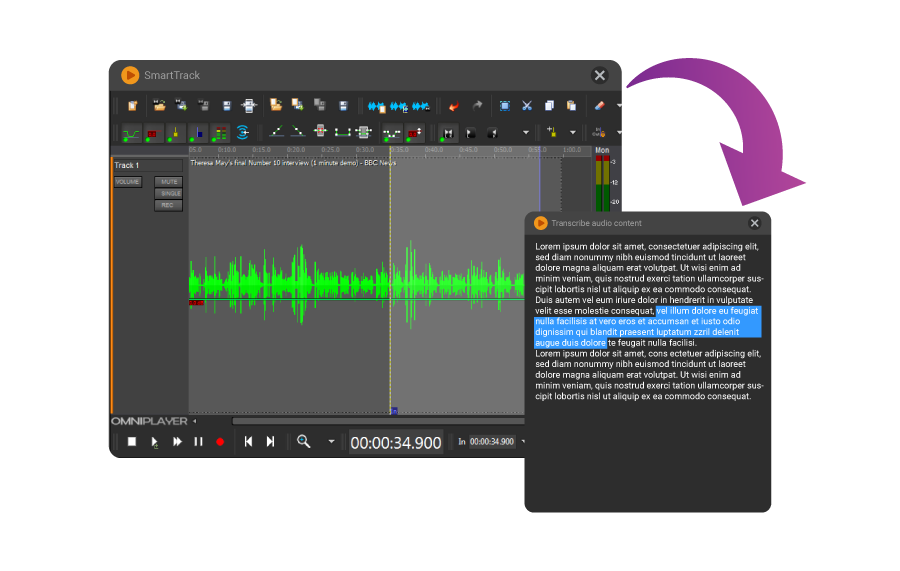
Speech to text functionalities
Transcribe automatically speeches to text with SmartTrack audio editor. Through the engine of third-party companies like Google or Zoom Media it is possible to transcribe the audio of almost every language into text. The intuitive user interface of SmartTrack makes it very simple to mark segments of text to use in your radio automation software.
Scheduling and playout
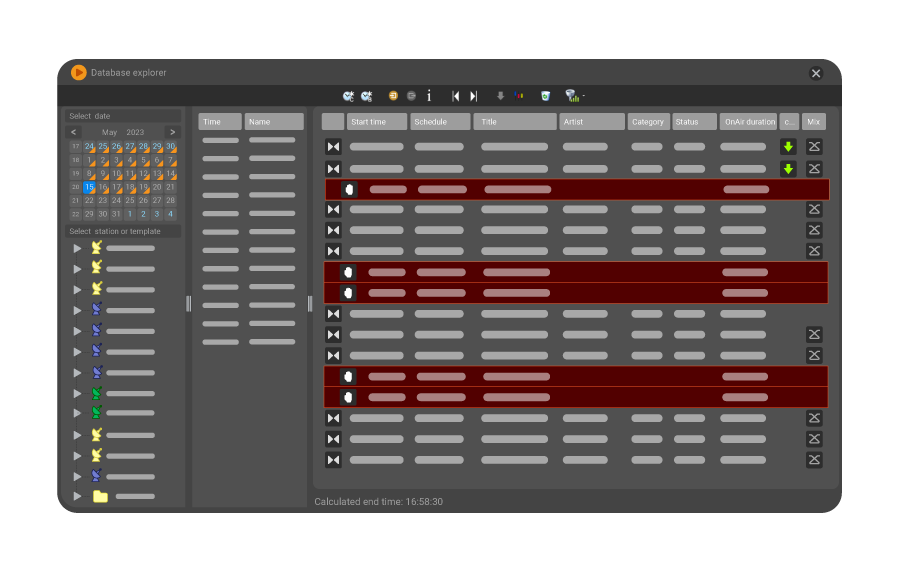
Schedule your content with Log editor
Save time by creating and editing your playlists in just a few minutes for different radio stations or channels and several days, weeks or even months in advance. With OmniPlayer, you will be able to prepare a complete schedule in advance for any client, including managing where items are linked and not linked, commercial insertions, promos etc.
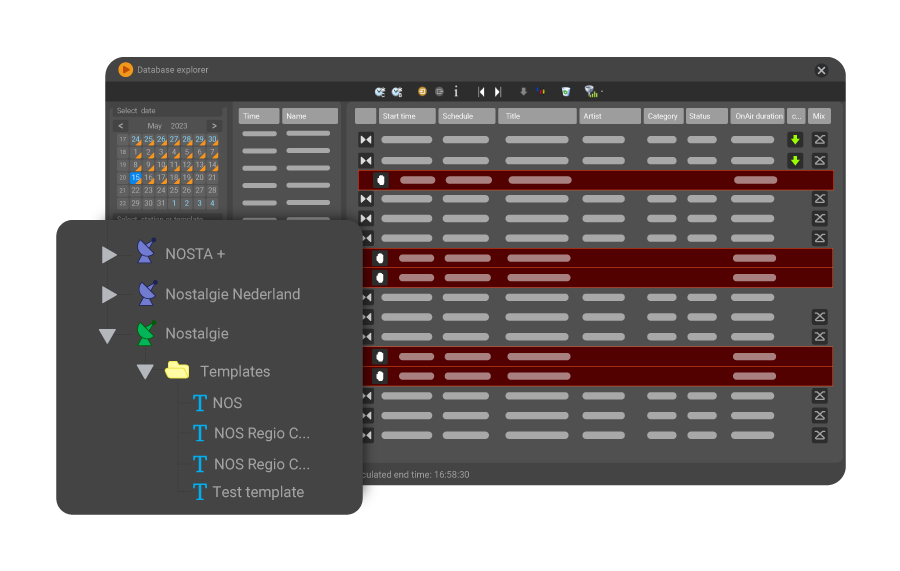
Create and save your templates
Create templates with different models of your schedule blocks. You can save them on OmniPlayer and improve your efficency by accessing these templates to quickly generate a scheduling. OmniPlayer saves the structure and the content. Then, when you retrieve the template, you can update or adapt it to a specific date.
On air
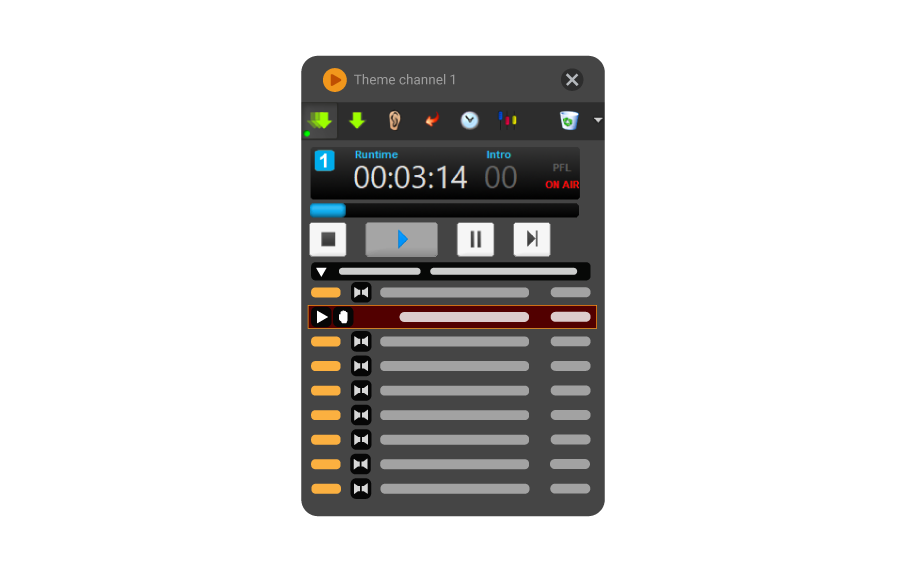
Playout for your radio
The OmniPlayer Playout Client provides an integrated tool for music rundowns, commercial blocks and off-air editing. Every channel has its own set of countdowns and real-time clocks; intro time, countdown to start of program, countdown to start of commercial break, countdown to marker, etc. The Playout Client provides an intuitive and straightforward user and control interface.

Live assist and automated radio broadcasting
OmniPlayer is your ally for live assist and automated broadcasting tool. Versatile, and easy to use, the system loads the log clock by clock if it has been programmed. Users only need to drag and drop titles to modify this list at any time. Anything that must be played or announced on air can be included in this log. We just need to push the button and start broadcasting. Simple and easy radio automation.

Fully automate your broadcasting with Singleplayer
With OmniPlayer you can fully automate your broadcast. Create your playlist in your radio automation software by simply dragging and dropping titles or refer to pre-scheduled programs. Additional modules can be added to get material not only over the airwaves, but also on the web, satellite or DAB+. All this, while you control the airing status in OmniPlayer.
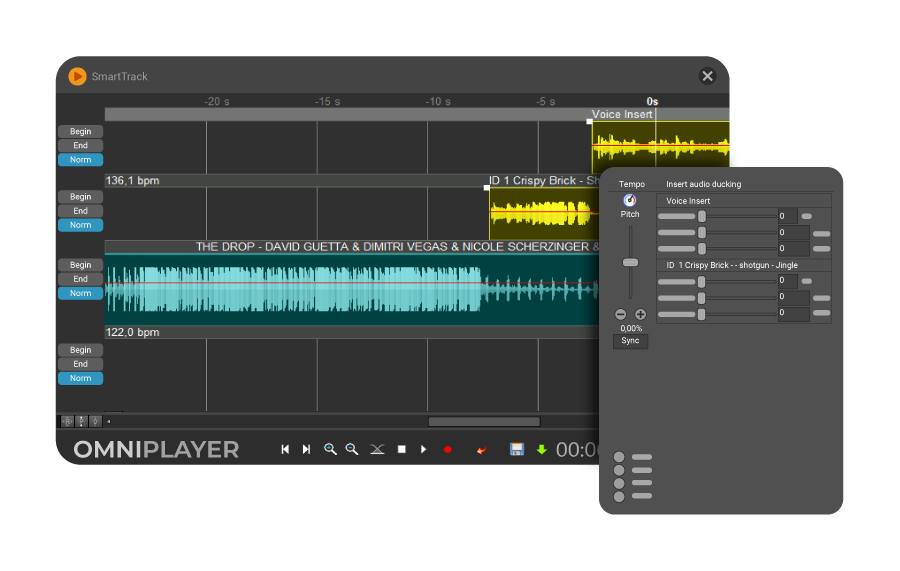
Prepare sequences in seconds
Prepare sequences between audio titles in just seconds. You will only need to set the begin- and end-offsets, volume editing and audio ducking on each track. Get smooth transitions and create sequences one at a time or for a whole log with OmniPlayer. All this, using a fully customizable tool included in this radio automation software.
Distribution
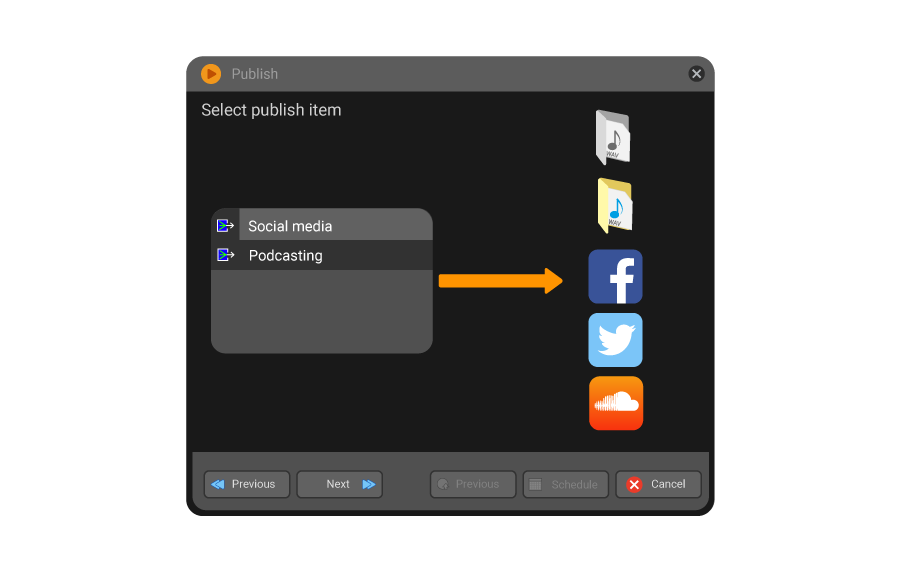
Multichannel publishing on digital platforms
Reach your audience on platforms like Facebook, Twitter, MixCloud or different Podcast channels thanks to API integration. You can publish any content from the Database explorer or a playlist from the LogEditor using OmniPlayer. Select the destination, add metadata and choose the moment of publishing (directly or scheduling a specific day and time). Fast and easy.
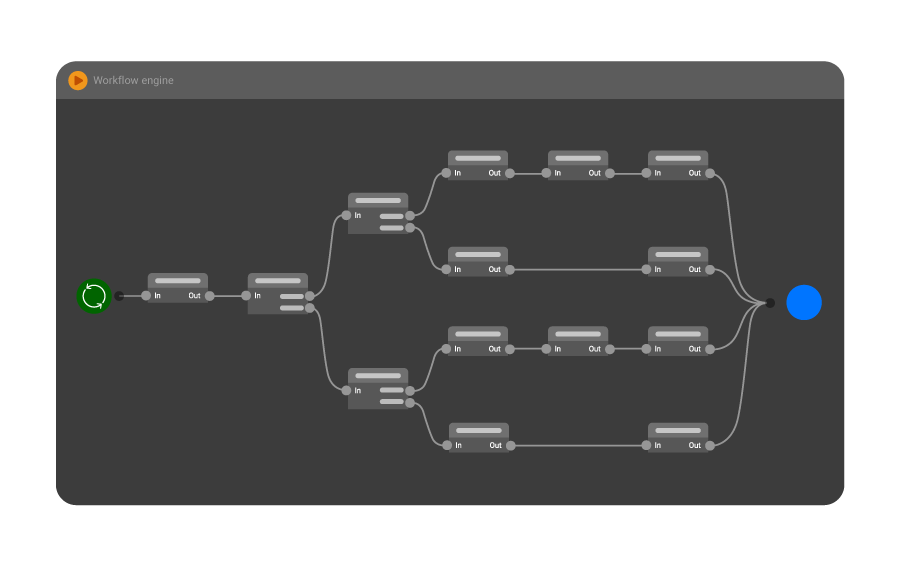
Easy and visual control of workflows
The intelligent Social Media Workflow Engine of our radio automation software allows users to define workflows to improve efficiency publishing titles or playlists, including crossfades and inserting content to social media platforms like Facebook, Twitter, MixCloud or different Podcast channels.

Visual radio with OmniPlayer
Radio is more than just audio nowadays. Engage your audience with live video from the studio, music video clips sync to the broadcasted audio from OmniPlayer, or news clips for radio news stations. D’s can simultaneously broadcast on radio and TV from the same intuitive OmniPlayer user interface.
Integration and flexibility
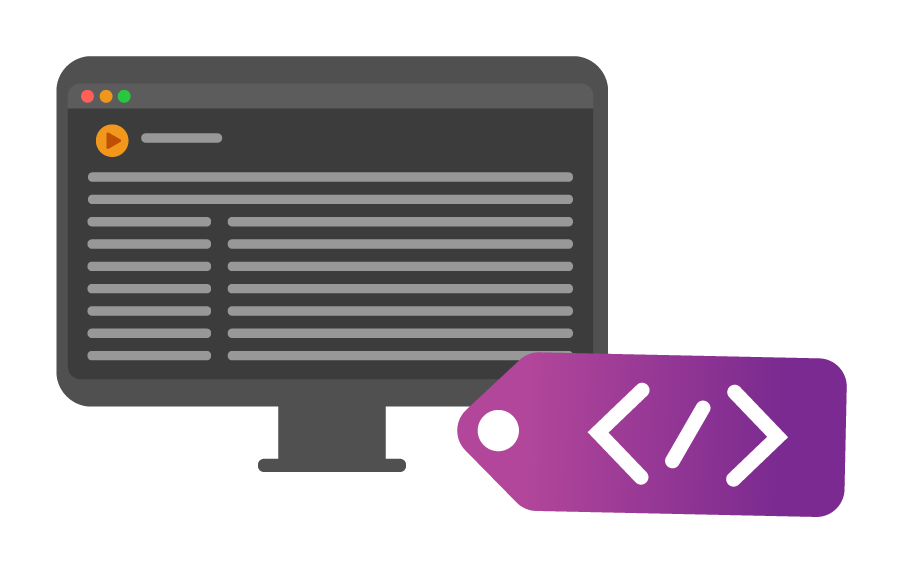
Adapt metadata to your needs
OmniPlayer Radio Automation System gives broadcasters the tools to tailor metadata schemes to their needs. Sharing and distribution of media and metadata is made easier by IP based transfers and multi-codec support to facilitate exchange of media between departments or different sites.
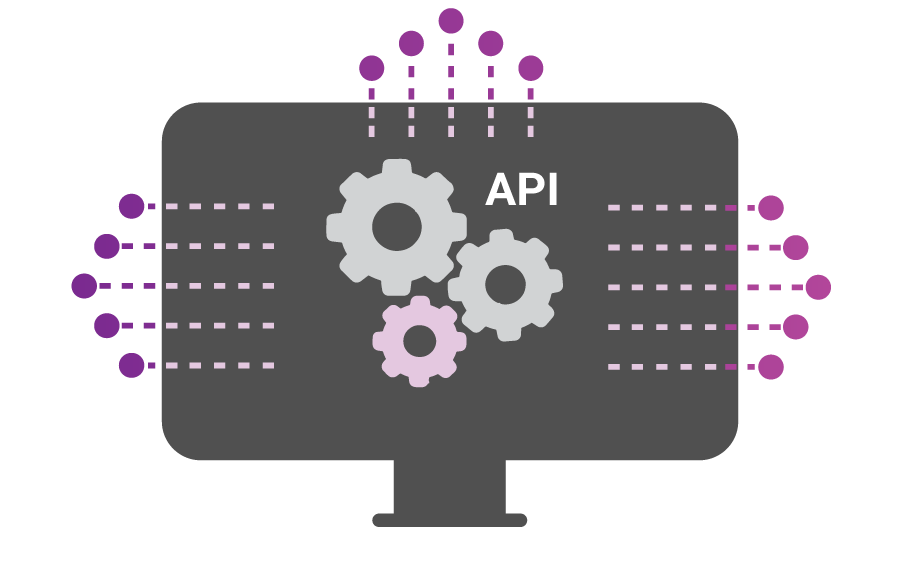
API integration
Along with OmniPlayer Radio Automation System, a web service API is available as an option for large enterprise customers wishing to customize their use of the software and for further integration with in-house systems. This API has been used in several large-scale projects where integration middleware or applications were developed on top of it by either the customer development team or a third-party services company.

Working with third-party systems
Integration with third-party non-linear editors, camera switching systems or advanced integration with mixing consoles through protocols like Ember+, DHD Global Logics and Livewire+ represents M&I’s continuous commitment over the years to bring the best of IT technology to the Broadcast Industry.
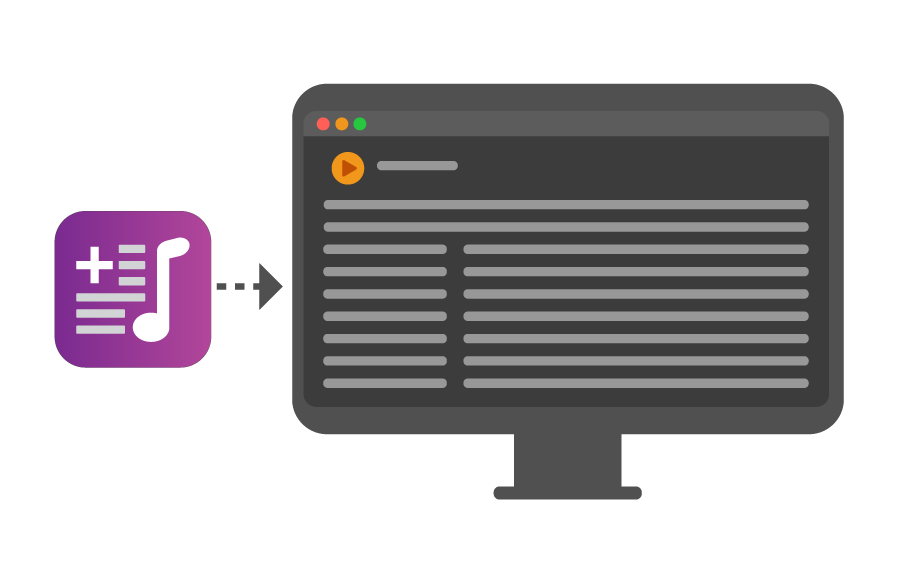
Import lists from your music scheduling software
Import your music playlists from third party music scheduling software like Powergold and Music Master. Through the Webservice API of the third-party music scheduling software it’s possible to communicate directly from the playlist in the LogEditor and On-Air applications. This way, an alternative song can be selected based on the rules in the current playlists.
More information? Contact us here
Features
Voice tracking
Easily record your voice tracks, import external sound files and connect with OmniPlayer.
Discover why the leaders of the radio broadcasting market trust on OmniPlayer
NPO Radio 5
The public broadcaster NPO Radio 5 is focused on news and Omniplayer’s SmartTrack Audio Editor proved to be the perfect tool for journalists. As the presenter Tom Herlaar explains, ‘Audio editing is an important part of the radio production process. The SmartTrack editor in OmniPlayer is the perfect tool, as it allows them to edit items easily, ready for broadcast or web, app and social media distribution’.

Qmusic
Jaap van ‘t Riet, Chief Engineer at QMusic is a fan of Omniplayer’s integration capabilities: ‘I’m very pleased that it embraces new technologies like audio and GPIO over IP. OmniPlayer seamlessly integrates with our DHD mixing consoles, which gives us a lot of flexibility, and it reduces costs. That makes me a happy guy!’

Radio 538
Dennis Ruyer, host DJ of the popular weekend show 538 Dance Department at Radio 538 -owned by Dutch market leader Talpa Radio- is an avid fan of Omniplayer: ‘It’s a tool that I just can’t be without. It’s very stable and it’s very reliable. You can pre-edit your whole radio programme in advance'.

